 Document Options Toolbar
Document Options Toolbar
The Document Options Toolbar is located in the lower left corner of the main window:
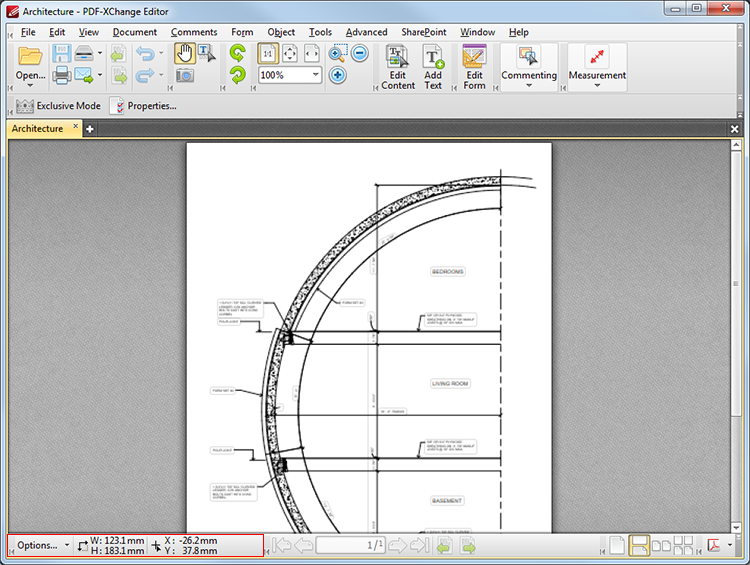
Figure 1. Document Options Toolbar
•Click the Options icon to access the options detailed in (figure 2) below.
•There are two sets of dimensions displayed on the right of the toolbar. This is the Page Measurement Info. The dimensions of the document over which the pointer is located are shown on the left. The coordinates of the pointer in relation to the document are shown on the right.
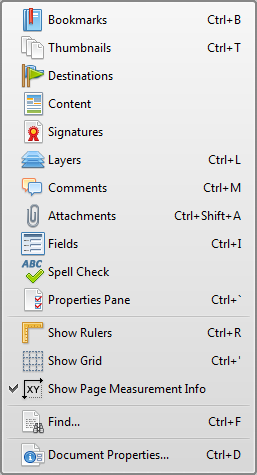
Figure 2. Document Options Menu
•Click Bookmarks to open the Bookmarks pane, which is explained here.
•Click Thumbnails to open the Tumbnails pane, which is explained here.
•Click Destinations to open the Destinations pane, which is explained here.
•Click Content to open the Content pane, which is explained here.
•Click Signatures to open the Signatures pane, which is explained here.
•Click Layers to open the Layers pane, which is explained here.
•Click Comments to open the Comments pane, which is explained here.
•Click Attachments to open the Attachments pane, which is explained here.
•Click Fields to open the Fields pane, which is explained here.
•Click Spell Check to check the spelling of the active document. Further details are available here.
•Click Properties to open the Properties pane, which is explained here.
•Click Show Rulers to view/hide the document rulers. Further details are available here.
•Click Show Grid to insert a grid behind the active document. This feature is intended for use with the Snapping Tool.
•Click Show Page Measurement Into to determine whether or not the Page Measurement Info is displayed. (The Page Measurement Info is explained above at the Document Options entry above).
•Click Find to launch the find text function. This is explained here.
•Click Document Properties to launch the Document Properties dialog box, which is explained here.