 Attachments Pane
Attachments Pane
Click Attachments to open the Attachments pane:
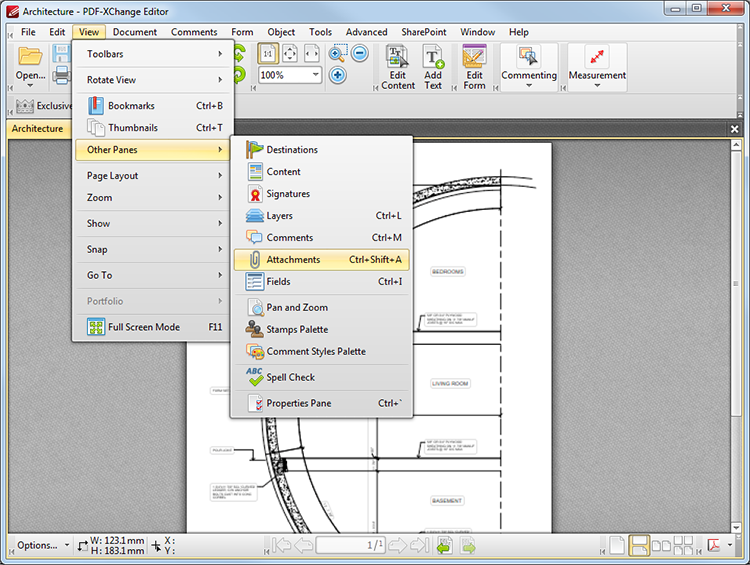
Figure 1. View Tab Submenu. Attachments
The Attachments pane details current document attachments and facilitates the creation/removal of attachments:
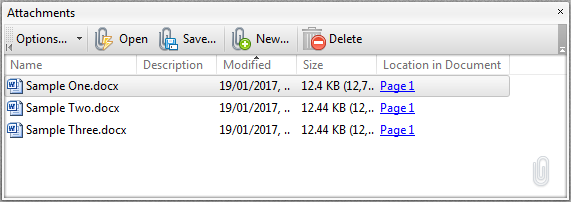
Figure 2. Attachments Pane
•Click Options to open the options submenu. Alternatively, use the links in the Attachments pane toolbar. The following options are then available:
•Click Open/Save/Delete Attachment to perform these actions on the attachment currently selected.
•Click Edit Description to edit the description of the attachment currently selected.
•Click New Attachment (or press Insert) to create a new attachment. The Open Files dialog box will launch. Select the desired attachment and click Open to create a new attachment. Alternatively, drag and drop documents into the Attachments pane to add them as an attachment to the current document.
•Click the links in the Location in Document tab to browse to the location of the associated attachment.