 Measurement 3D
Measurement 3D
When the Measurement tab is selected the following options are available:
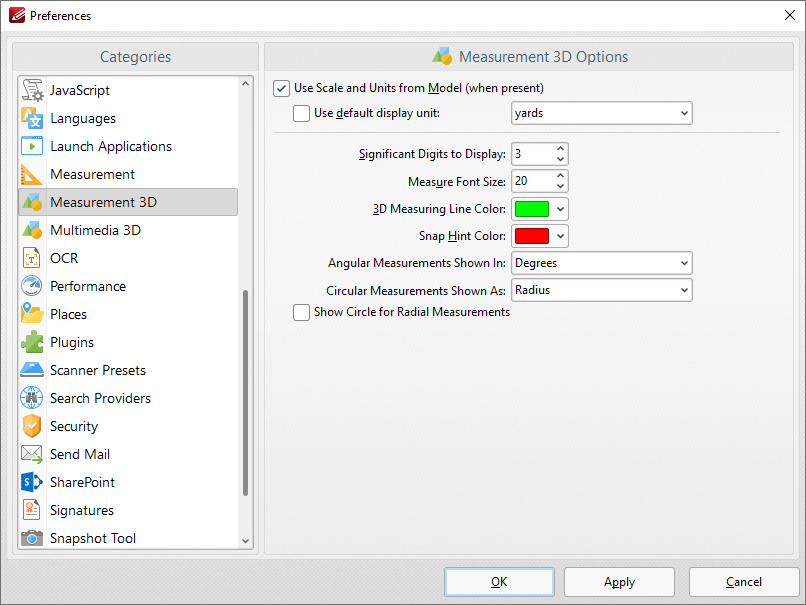
Figure 1. Preferences Dialog Box, Measurement 3D Tab Selected
•Select the Use Scale and Units from Model box to the the scale and units in cases where they are present for the current document.
•Select the Use default display unit box to specify a default measurement unit, then select the desired unit of measurement in the adjacent dropdown menu.
•Use the Significant Digits to Display dropdown menu to determine how many decimal places are displayed for 3D measurements.
•Use the Measure Font Size dropdown menu to determine the font size used for measurements.
•Use the 3D Measuring Line Color dropdown menu to determine the color used for 3D measurement lines.
•Use the Snap Hint Color dropdown menu to determine the color used for snapping hints.
•Use the Angular Measurements Shown In dropdown menu to determine the units of measurement used for angular measurements.
•Use the Circular Measurements Shown As dropdown menu to determine the units of measurement used for circular measurements.
•Select the Show Circle for Radial Measurements check box to enable/disable the display of the circle for radial measurements.