 PDF-XChange Editor V9 User Manual
PDF-XChange Editor V9 User Manual
PDF-XChange Editor is one of the fastest and most feature-rich applications used worldwide to create, view, edit and annotate PDF files. Please note that this manual details PDF-XChange Editor when it is viewed in the Ribbon UI, which was introduced in version seven. The Classic UI version of the manual is available here.
This manual is composed of the following sections:
•Features Overview details the main features of PDF-XChange Editor.
•Explore the User Interface details the software as it appears via the ribbon user interface.
•The Tabs Guide is structured to match the UI of the software and details comprehensive operational instructions for its features and functionality. The ribbon tabs each have a corresponding section in the manual, where their submenu options and associated settings are explained. The ribbon tabs are highlighted in the image below.
•Appendix details additional information that relates to the software.
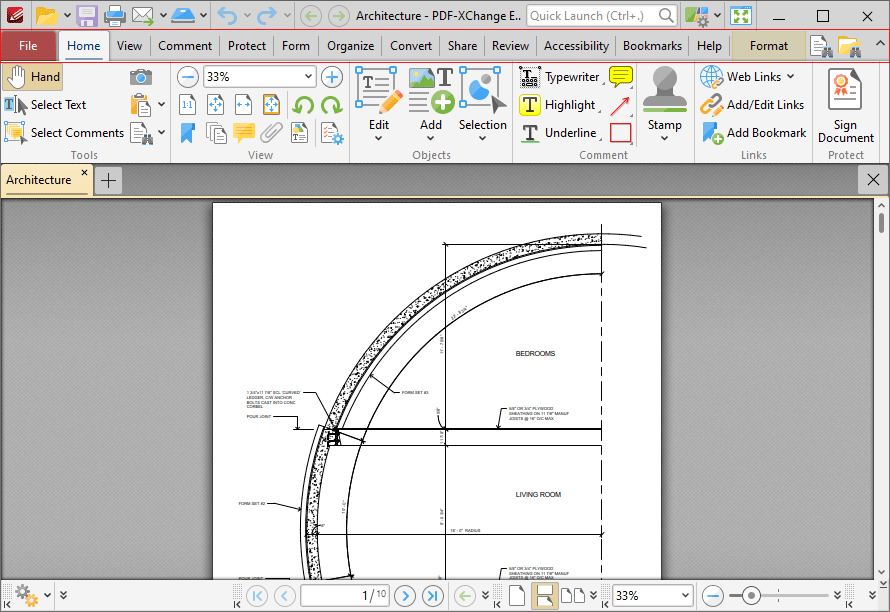
Figure 1. PDF-XChange Editor, Ribbon Tabs Highlighted