 Help Tab
Help Tab
When the Help tab is selected, the following options are available:
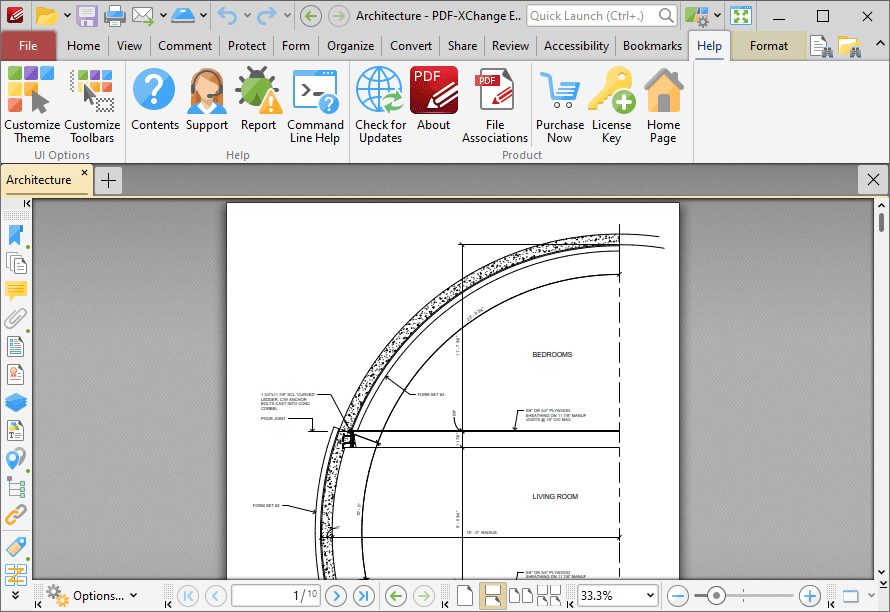
Figure 1. Help Tab
The options in the Help tab are used to customize PDF-XChange Editor and access help and other options associated with the software. There are three groups in the Help tab:
UI Options
The options in the UI Options group are used to customize the layout and content of the user interface:
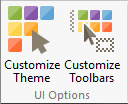
•Click Customize Theme to customize the fonts, colors and backgrounds used in the user interface, as detailed here.
•Click Customize Toolbars to customize the content, display and interactive options of the toolbars in PDF-XChange Editor, as detailed here.
Help
The options in the Help group are used to access assistance when using PDF-XChange Editor:
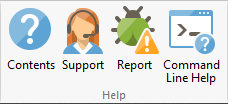
•Click Contents (or press F1) to access the online manual.
•Click Support to launch the PDF-XChange Editor support forum.
•Click Report to reports bugs and other issues with the software, as detailed here.
•Click Command Line Help to view command line options for the software.
Product
The options in the Product tab contain further options for PDF-XChange Editor:
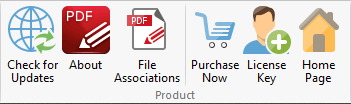
•Click Check for Updates to check for updates to the PDF-XChange family of products.
•Click About to view further details about PDF-XChange Editor.
•Click File Associations to view/edit file associations for PDF-XChange Editor, as detailed here.
•Click Purchase Now to purchase a license for the software.
•Click License Key to view/edit/add license keys, as detailed here.
•Click Home Page to launch the PDF-XChange Editor page of the PDF-XChange website.