 Document
Document
When the Document tab is selected, the following options are available:
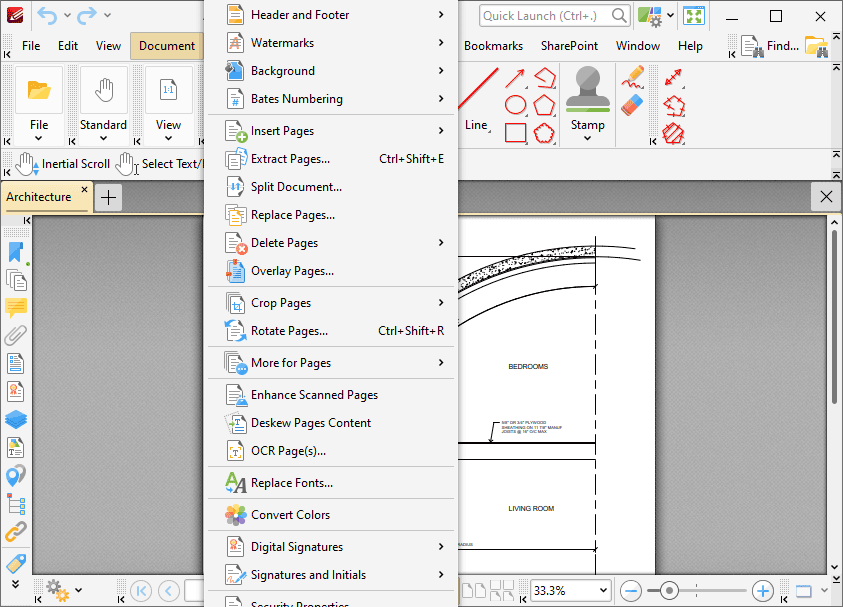
Figure 1. Document Tab Submenu
These options are used to edit documents. Click the links below for further information:
|
<< Click to Display Table of Contents >> Navigation: Tabs Guide > Document |
When the Document tab is selected, the following options are available:
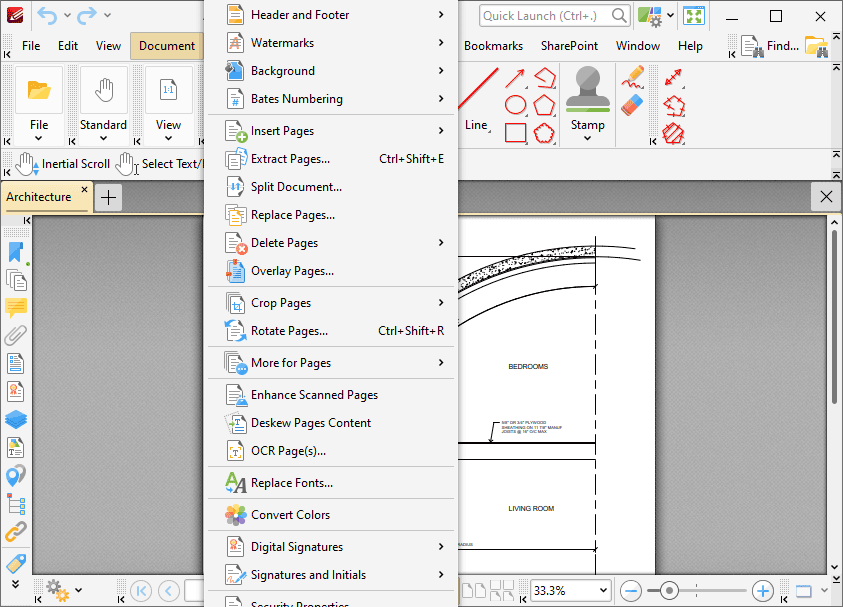
Figure 1. Document Tab Submenu
These options are used to edit documents. Click the links below for further information: