 PDF Saver
PDF Saver
The PDF Saver feature is used to view/edit additional settings, and to run PDF-XChange Standard from the command line. Enter "pdfsaver" in the Windows Search box, then click PDF-XChange Standard pdfsaver to open the PDF Saver:
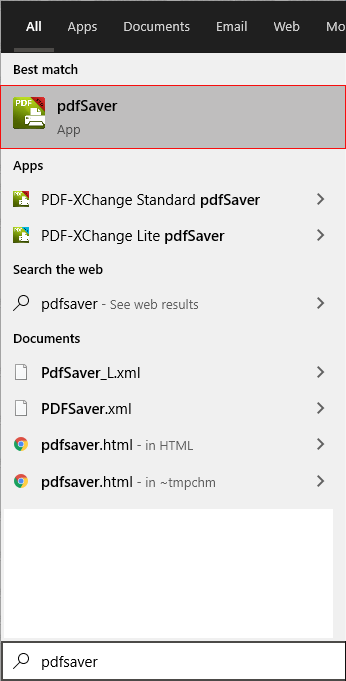
Figure 1. Windows Search Box
The PDF Saver feature will open:
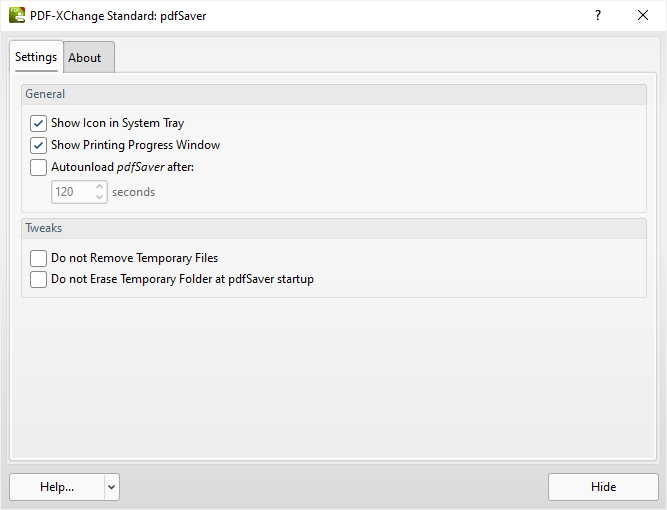
Figure 2. PDF-XChange Standard: pdfSaver Dialog Box, Settings Tab
•Select/clear the Show Icon in System Tray box to show/hide the PDF Saver icon in the system tray.
•Select/clear the Show Printing Progress Window to show/hide the printing progress window when print jobs are performed.
•Select/clear the Autounload pdfSaver after box to enable/disable the autounloading of PDF Saver. If this option is enabled then enter the desired time in the number box.
•Select/clear the Do not Remove Temporary Files to retain/discard temporary files.
•Select/clear the Do not Erase Temporary Folder at pdfSaver startup box to retain/discard the temporary folder on PDF Saver startup.
About
The About tab provides further information about PDF Saver:
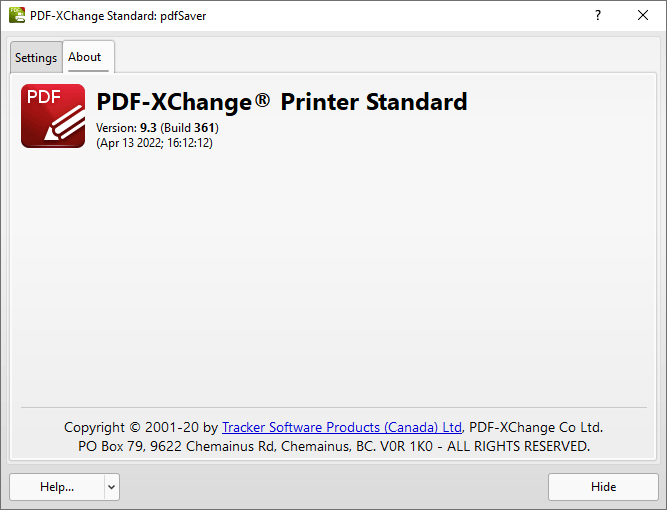
Figure 3. PDF-XChange Standard: pdfSaver Dialog Box, About Tab
Command Line Options
Please note the following with regard to using command line options for PDF Saver:
•Unless the path to pdfsaver.exe is added to the system %path%, then the full path to pdfsaver.exe must be explicitly specified.
•If a profile is specified then changes will be made to that profile. If a profile is not specified then the changes will be made to the current printer's settings.
•If any value has spaces, backslashes or forwardslashes then the option that contains it should be enclosed in double quotation marks. Similarly, if there are spaces within the optionslistfile, it should also be enclosed in double quotation marks.
Available command line options are detailed below:
pdfSaver.exe /AddPrinter <PrinterName> [/NoNotify]
This command line can be used to install multiple copies of PDF-XChange Standard and give each copy a custom name:
•<AddPrinter> adds a new printer to the printers list.
•<PrinterName> determines the printer name.
•<NoNotify> is an optional parameter that prevents the sending of information about changes in the printers list to other applications.
Note that there are several benefits to installing multiple copies of PDF-XChange Standard, such as the ability to send print jobs to different printing profiles without the need to manually select a profile for each job.
pdfSaver.exe /RemovePrinter <PrinterName> [/NoNotify]
This command line removes instances of the PDF-XChange printer.
pdfSaver.exe /SetAsDefault <PrinterName>
This command line sets a specified printer as the default printer.
pdfSaver.exe /SetOptions optionname1=value1[;optionname2=value2] /Printer <PrinterName> [/Profile <ProfileName>] [/NoNotify]
or
pdfSaver.exe /SetOptions @optionslistfile /Printer <PrinterName> [/Profile <ProfileName>] [/NoNotify]
These command lines can be used to change the printer options.
pdfSaver.exe /DumpOptions [<dest_file_name>] /Printer <PrinterName> [/Profile <ProfileName>]
This command line lists all settings of the printer specified. If <dest_file_name> is not specified then settings will be listed in the console window.
Command Line Examples
•Set the letter paper size:
pdfSaver.exe /SetOptions "DevMode.PaperSize=1" /Printer "PDF-XChange Standard"
•Specify the generation of "PDF/A-2b" PDFs and to not run the PDF viewer after file generation:
pdfSaver.exe /SetOptions "General.Specification=PDFA-2b;Save.RunApp=false" /Printer "PDF-XChange Standard"
•Specify the use of an options file:
pdfSaver.exe /SetOptions @c:\documents\opt.lst /Printer "PDF-XChange Standard"
An options file is a text file (supported text files in Unicode with BOM, UTF-8 with BOM and UTF-8 w/o BOM formats) where each line has one option and value, such as:
General.Specification=PDFA-2b
Save.RunApp=false
Use the command line below to dump all printer options to the console:
pdfSaver.exe /DumpOptions /Printer "PDF-XChange Standard"
Alternatively, it is possible to specify a file in which to dump the printer options:
pdfSaver.exe /DumpOptions "C:\printer_settings.txt" /Printer "PDF-XChange Standard"