 Convert Web Pages to PDF
Convert Web Pages to PDF
You can use PDF-XChange Standard to convert web pages in Chromium-based browsers to PDF. Simply browse to the web page, right-click it and select Convert to PDF:
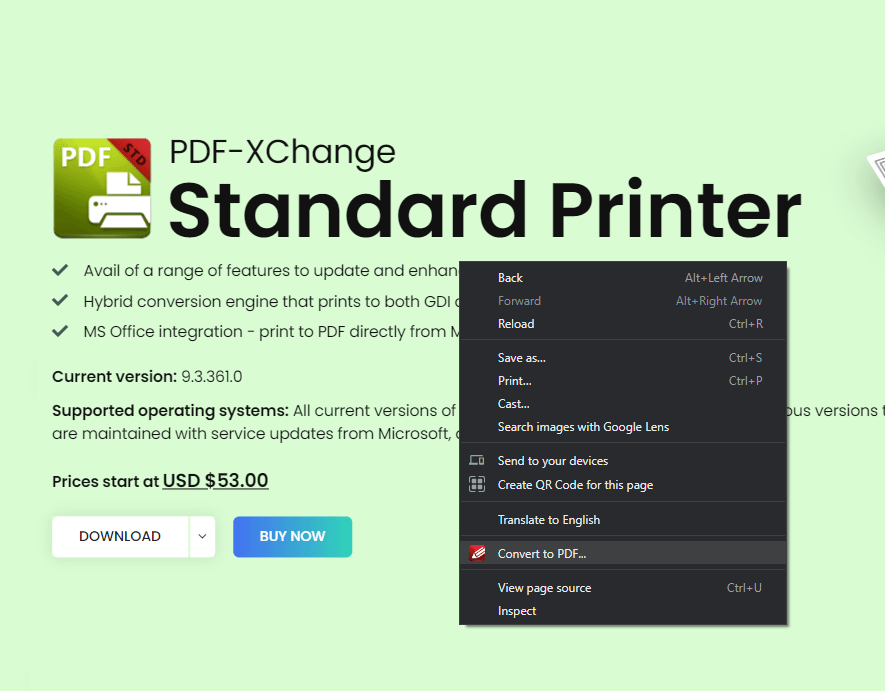
Figure 1. Right-Click Shortcut Menu from Chromium-Based Browser, Convert to PDF Highlighted
The Save As dialog box will open. Enter the desired name for the document, then click Save to complete the conversion to PDF.