 Media Foundation Installation
Media Foundation Installation
The PDF to Audio tool/action in PDF-Tools requires the installation of Windows Media Foundation on the local machine in order to export PDF files to (*.mp3) format. If you want to use this feature then it is necessary to install the Media Feature Pack that corresponds to the version of your system:
•The Media Pack Installation for Windows 8/8.1/10/11 (intended for use by end users) is available at the Microsoft website here.
•The Media Pack Installation for Windows Server (intended for use by system administrators) can be installed using the following command in PowerShell:
Install-WindowsFeature Server-Media-Foundation
•The Media Pack Installation for Server Manager (intended for use by system administrators) can be installed as follows:
1. Run Server Manager, then click the Manage tab and click Add Roles and Features. The Add Roles and Features Wizard will open at the 'Before you begin' page.
2. Click Next. The Select Installation type page will open. Click Next.
3. The Select destination server page will open. Select the desired server and click Next. The Select server roles page will open.
4. Click Features in the list on the left, then select the Media Foundation box:
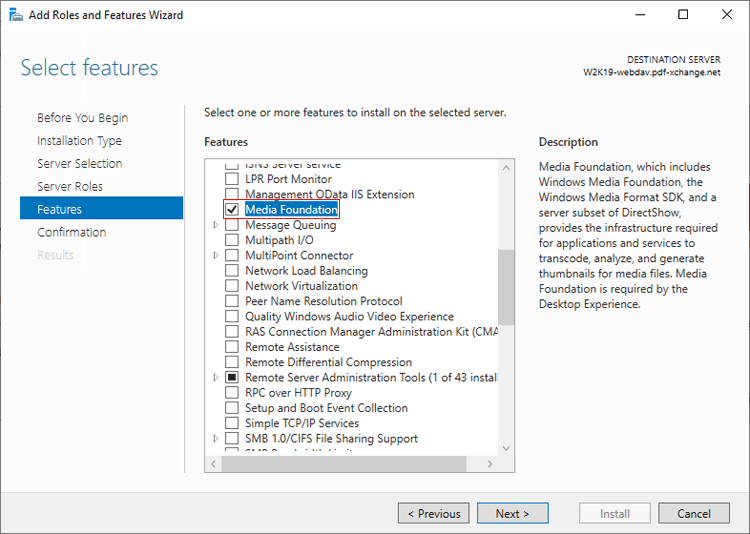
Figure 1. Add Roles and Features Wizard, Media Foundation Highlighted
5. Click Next. The Confirm installation selections page will open. Click Install to complete the process.