 Hierarchical Index
Hierarchical Index
The Hierarchical Index macro inserts the hierarchical order of bookmarks.
The syntax for this macro is %[HierIndex]
Example
Follow the steps below to use the Hierarchical Index macro to insert the hierarchical order of bookmarks when adding text to bookmark titles:
1. Open a document that contains bookmarks in PDF-XChange Editor.
2. Click the Bookmarks tab, then click Add Text to Bookmark Titles. The Add Text to Bookmark Titles dialog box will open.
3. Enter %[HierIndex] in the Add Suffix text box:
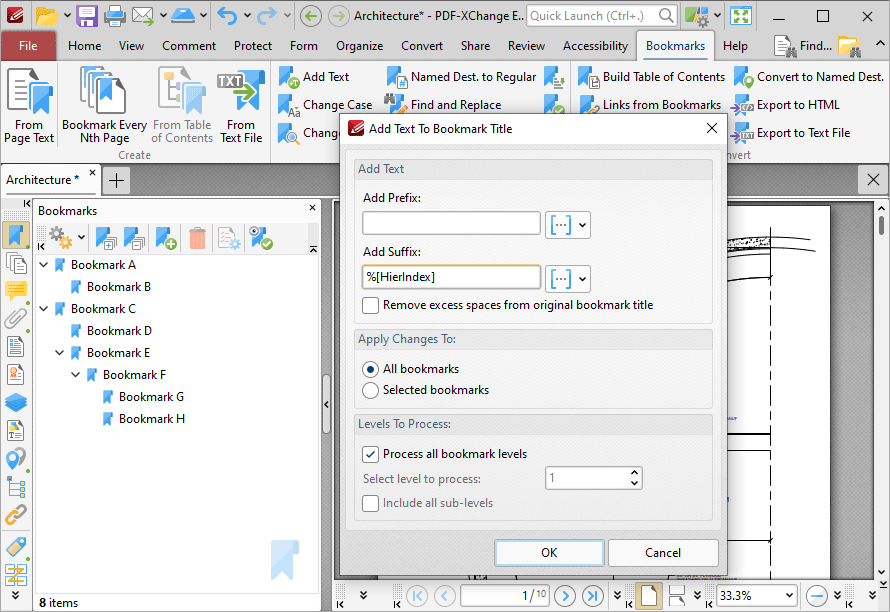
Figure 1. %[HierIndex] Macro Example
4. Click OK. The hierarchical index of bookmarks will then be added as a suffix to all bookmark titles:
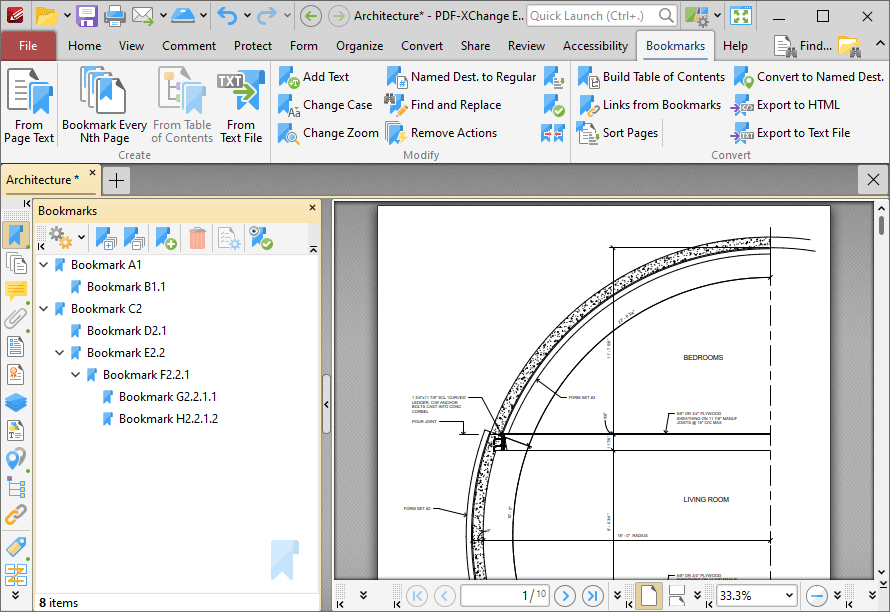
Figure 2. %[HierIndex] Macro Output Example