 Filter Files
Filter Files
The Filter Files action is used to set criteria for the automatic selection of files to be processed by subsequent actions in the same tool. It contains the following customizable parameters:
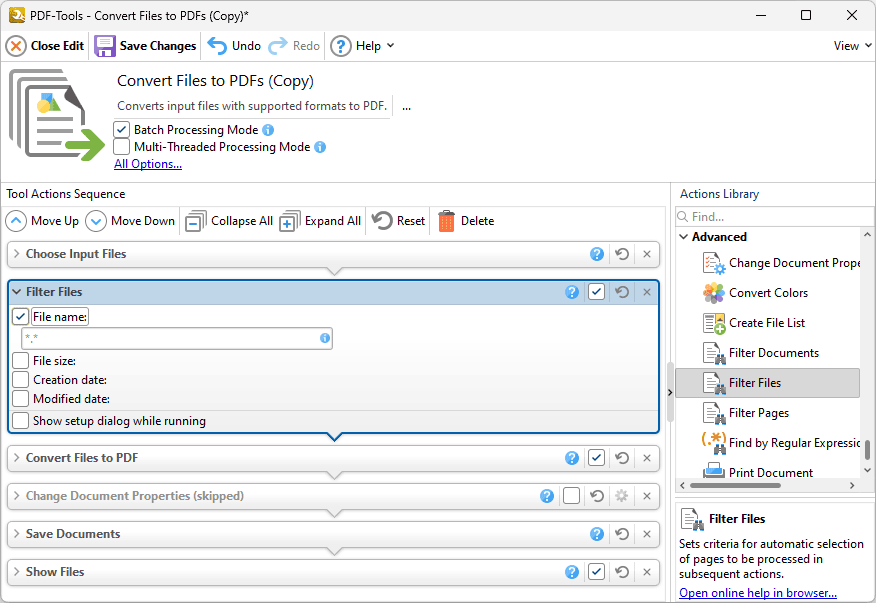
Figure 1. Filter Files Action Options
Use the check boxes to determine which documents are selected:
•Select the File Name box to filter files according to their file name, then enter the desired name of the file in the text box.
•Select the File Size box to filter files according to their size, then use the dropdown menus to specify the desired minimum/maximum/exact size for files.
•Select the Creation date box to filter files according to their creation date, then use the dropdown menus and boxes to specify the desired creation date.
•Select the Modified date box to filter files according to their modification date, then use the dropdown menus and boxes to specify the desired modification date.
•Select the Show setup dialog box while running box to launch the Filter Files dialog box and customize settings each time this action is used. Clear this box to disable the Filter Files dialog box from opening each time the action is used, which is useful when the same settings are used consistently.