 Filter Documents
Filter Documents
The Filter Documents action is used to set criteria for the automatic selection of documents to be processed by subsequent actions in the same tool. It contains the following customizable parameters:
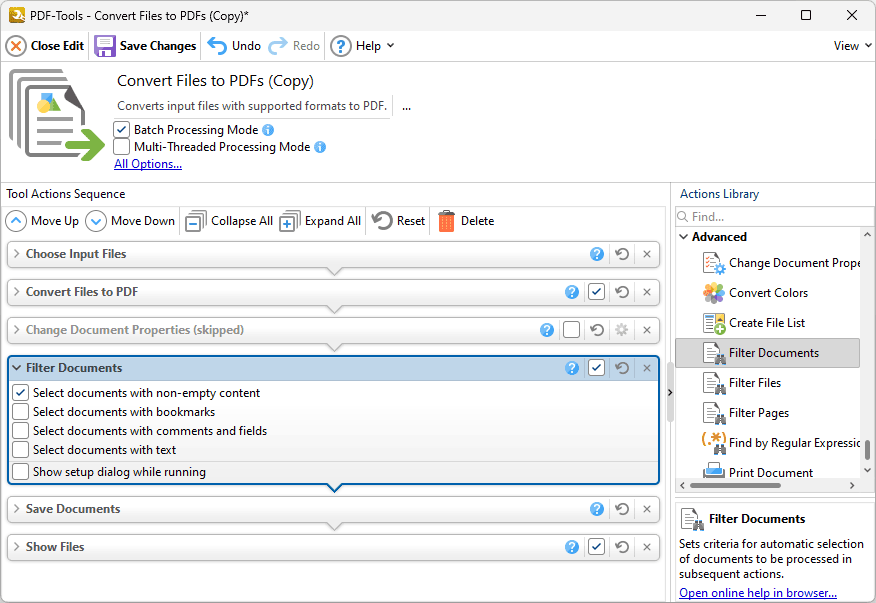
Figure 1. Filter Documents Action Options
Use the check boxes to determine which documents are selected:
•Select the Select documents with non-empty content box to select only documents that contain content. If this box is not selected then documents that do not contain content will be included when the tool runs.
•Select the Select documents with bookmarks box to select documents that contain bookmarks.
•Select the Select documents with comments and fields to select documents that contain comments and form fields. When this box is selected, additional check boxes will appear in the dialog box. Use these check boxes to specify the types of comments and form fields that you want to include.
•Select the Select documents with text box to select documents that contain text. When this box is selected, additional check boxes will appear in the dialog box. Use these boxes to specify the criteria through which text-based documents are selected to be included when the tool runs:
•Select Any Text to include documents that contain any text.
•Select By custom criteria to set custom criteria to be used to determine which documents are included when the tool runs, then use the text and check boxes to set the criteria.
•Select the Show setup dialog while running box to to launch the Filter Documents dialog box and customize settings each time this action is used. Clear this box to disable the Filter Documents dialog box from opening each time the action is used, which is useful when the same settings are used consistently.