 File to Open
File to Open
The File to Open macro inserts the name of the file in bookmark actions that involve the opening of a file.
The syntax for this macro is %[File]
Example
Follow the steps below to use the File to Open macro to insert the name of the file specified in the associated bookmark action when adding text to bookmark titles:
1. Open a document that contains bookmarks (including a bookmark with an Open a File action) in PDF-XChange Editor. For example, in the following document, "Bookmark A" contains an Open a File action and the associated document is "Icons.pdf":
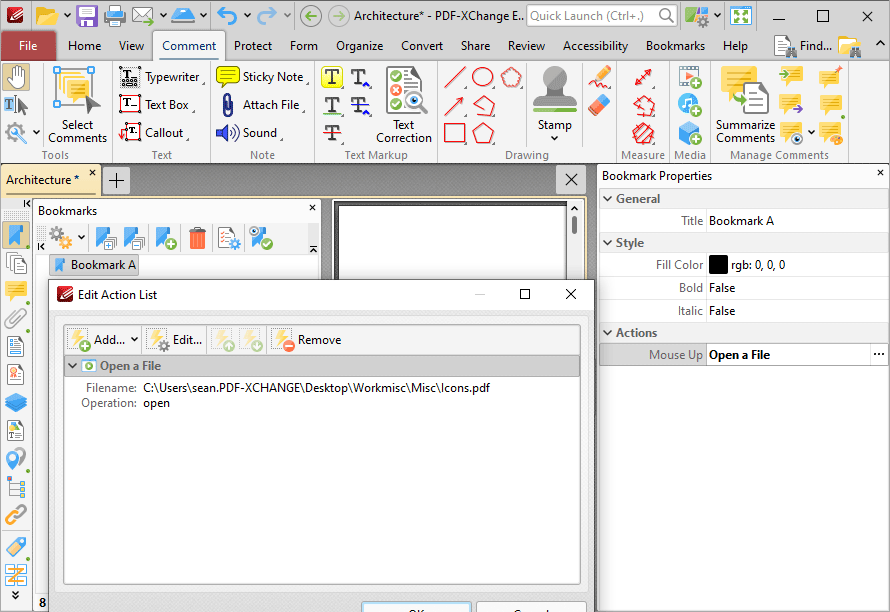
Figure 1. Edit Action List for 'Bookmark A'
2. Click the Bookmarks tab, then click Add Text to Bookmark Titles. The Add Text to Bookmark Titles dialog box will open.
3. Add the %[File] macro to the Add Suffix text box:
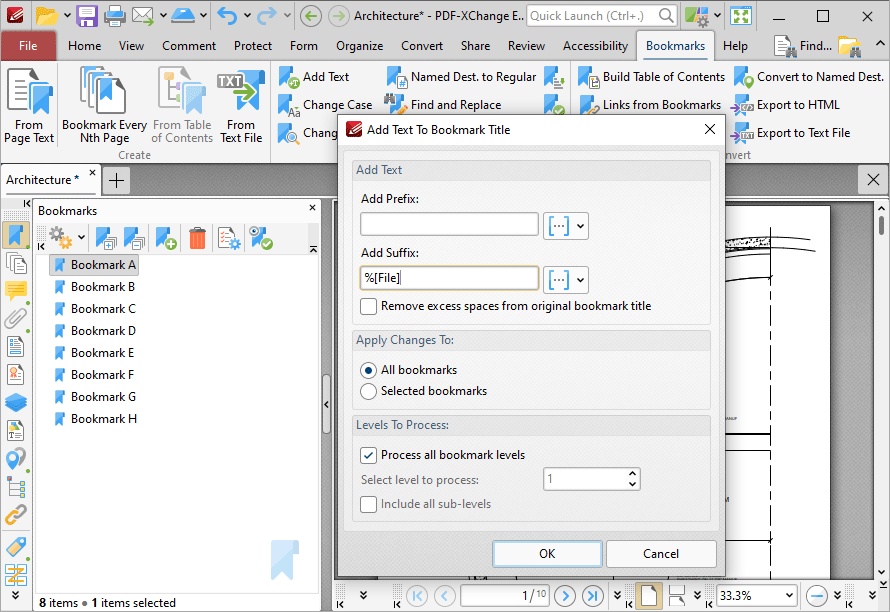
Figure 2. Add Text To Bookmark Title Dialog Box, %[File] Macro Used as Suffix
4. Click OK. The name of the file in the Open a File bookmark action is then added to the bookmark title:
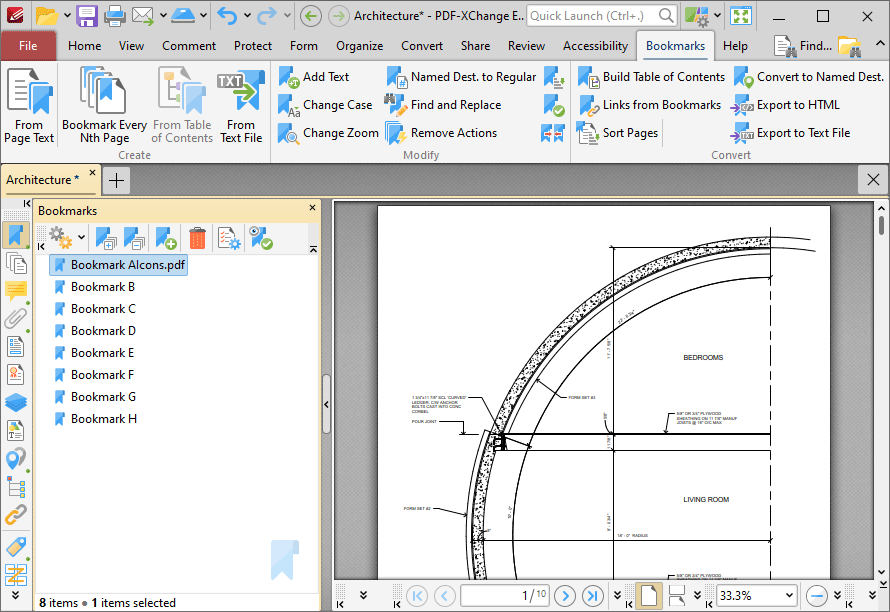
Figure 3. Bookmark Title Updated to Include Name of File to Open