![]() Passwords
Passwords
The Passwords feature is detailed below:
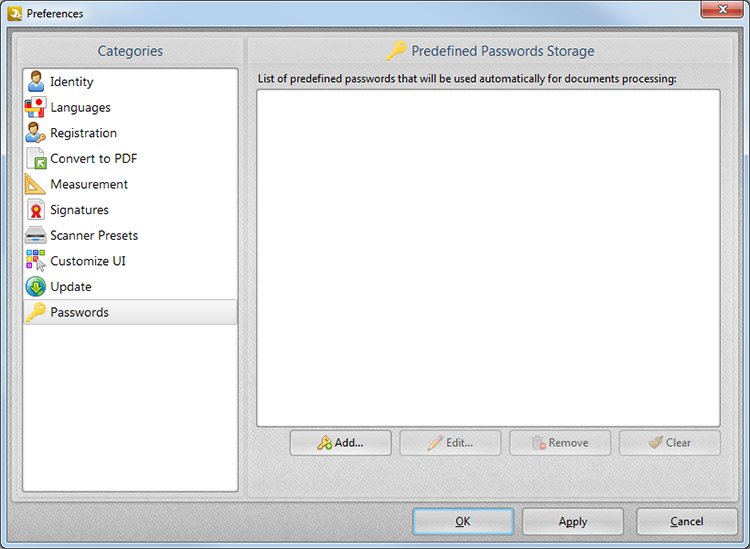
Figure 1. Preferences Dialog Box, Passwords Option
This option is used to create a database of stored passwords that is consulted when PDF-Tools is processing files. If processed files are password-protected and the relevant password is included in this list then PDF-Tools will not prompt for a password. This is a useful feature to increase workflow efficiency, especially when multiple files are processed simultaneously.
•Click Add to add new passwords to the list.
•Click Edit to edit the name of existing passwords.
•Click Remove to remove selected passwords.
•Click Clear to remove all passwords from the list.
Click OK to save changes.