 OCR Pages
OCR Pages
The OCR Pages action performs optical character recognition on documents. This process analyzes content, recognizes text and then makes it selectable and searchable. The following options are available when this action is placed in the Tool Actions Sequence:
![]()
Figure 1. OCR Pages Options
•Show setup dialog while running is explained here.
•Click All Options to determine further options:
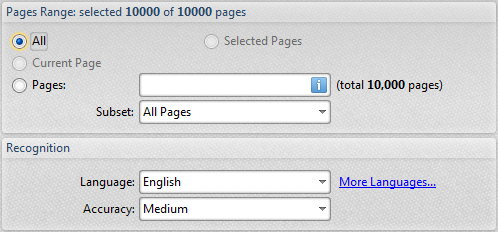
Figure 2. OCR Pages Further Options
•The Pages Range options are explained here.
•The Recognition options determine the language and accuracy of the process. Please note that if the level of accuracy is increased then the process will take longer and vice versa.
•Click More Languages to view a complete list of available language files.
•Click ![]() Save Changes to save new settings.
Save Changes to save new settings.
•Click ![]() Close Edit to end the current edit and revert to previous settings.
Close Edit to end the current edit and revert to previous settings.