 Menu Toolbar
Menu Toolbar
The Menu Toolbar is located at the top of the main window:
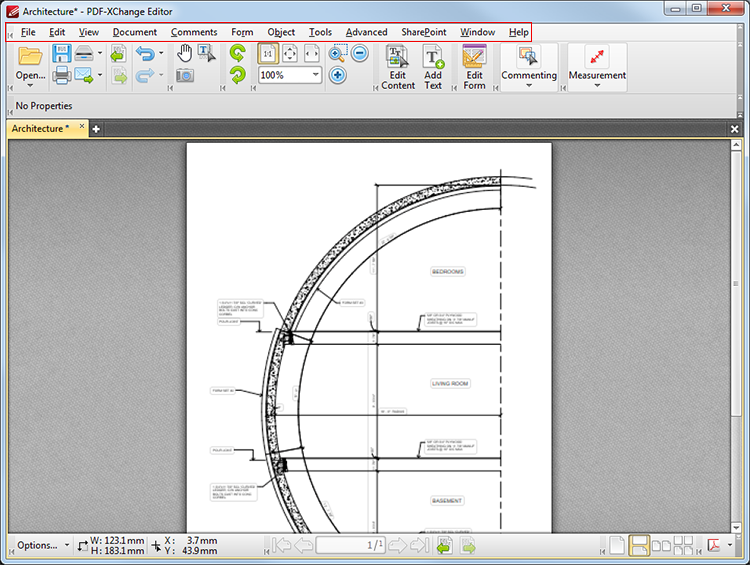
Figure 1. Menu Toolbar
•The File tab contains file-level operations such as file select/save, document properties editing and print options. See here for further details.
•The Edit tab contains editing functions for documents and their preferences. See here for further details.
•The View tab determines the viewing settings of the application. See here for further details.
•The Document tab contains features for editing documents. See here for further details.
•The Comments tab contains editing options for comments. See here for further details.
•The Form tab contains options for managing and editing form data. See here for further details.
•The Object tab contains options for editing selected objects. See here for further details.
•The Tools tab contains the PDF-XChange Editor tools for the manipulation and editing of documents. See here for further details.
•The Advanced tab contains options that relate to document bookmarks. See here for further details.
•The Sharepoint tab allows users to check in/out of documents located on the Sharepoint server. See here for further details.
•The Window tab contains layout options for the panes and windows of open documents. See here for further details.
•The Help tab contains help options for users in need of assistance, as well as options for updating license keys and bug reporting. See here for further details.
When the Alt key is pressed each tab features an underlined letter. Press the letter on the keyboard to open the associated menu.
The Menu Toolbar can be repositioned as desired. Hover the pointer over the grid of dots in the top-left of the Menu Toolbar to reposition it. The pointer will change from a standard icon to an icon with four arrows. Click and hold the Menu Toolbar to reposition it. It is also possible to customize the Menu Toolbar. See here for further details.