 Content Editing Toolbar
Content Editing Toolbar
The Content Editing Toolbar contains options for editing document content:
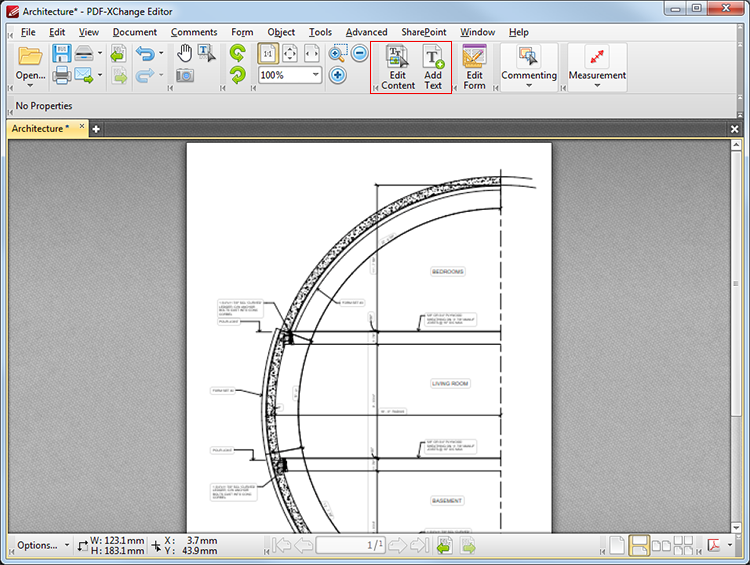
Figure 1. Content Editing Toolbar
![]() The Edit Content Tool is used to edit exiting content. When it is selected, the active document is divided into editable sections based on the images and text it contains. These sections can then be resized, repositioned and edited as detailed here.
The Edit Content Tool is used to edit exiting content. When it is selected, the active document is divided into editable sections based on the images and text it contains. These sections can then be resized, repositioned and edited as detailed here.
![]() The Add Text tool is used to add text to existing content. When it is selected the pointer is replaced with a cross icon. Click and drag the icon to create the space into which the new text is to be entered. When the mouse button is released it becomes possible to enter text into the designated space. When this tool is enabled customizable options are available in the Properties Toolbar. See here for an explanation of these options.
The Add Text tool is used to add text to existing content. When it is selected the pointer is replaced with a cross icon. Click and drag the icon to create the space into which the new text is to be entered. When the mouse button is released it becomes possible to enter text into the designated space. When this tool is enabled customizable options are available in the Properties Toolbar. See here for an explanation of these options.
Further details about editing pages are available here.