 Graphics
Graphics
The Graphics settings are used to determine downsampling and conversion options for graphics in printed documents:
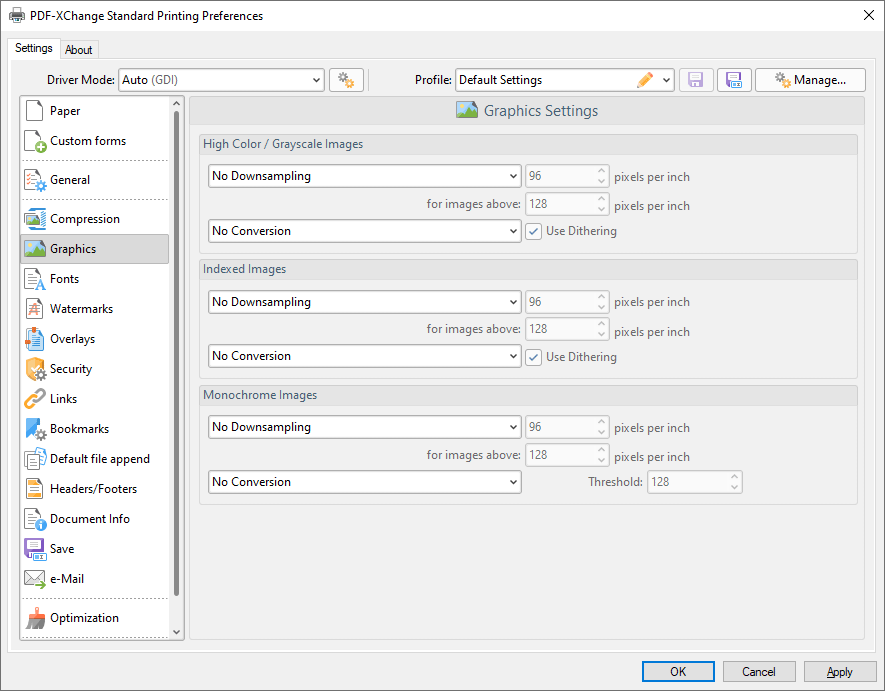
Figure 1. Graphics Settings Dialog Box
High Color / Grayscale Images
•Use the upper dropdown menu to determine downsampling options for high color/grayscale images:
•Select No Downsampling to disable downsampling.
•Select Linear, Bilinear or Bicubic or enable these downsampling formats.
•Use the upper number box to determine the resolution to which images are downsapled.
•Use the lower number box to determine the minimum resolution at which images are downsampled.
•Use the lower dropdown menu to determine the format to which high color/grayscale images are converted. Select the Use Dithering box as desired.
Indexed Images
•Use the upper dropdown menu to determine downsampling options for indexed images:
•Select No Downsampling to disable downsampling.
•Select Linear, Bilinear or Bicubic or enable these downsampling formats.
•Use the upper number box to determine the resolution to which images are downsapled.
•Use the lower number box to determine the minimum resolution at which images are downsampled.
•Use the lower dropdown menu to determine the format to which high indexed images are converted. Select the Use Dithering box as desired.
Monochrome Images
•Use the upper dropdown menu to determine downsampling options for monochrome images:
•Select No Downsampling to disable downsampling.
•Select Linear, Bilinear or Bicubic or enable these downsampling formats.
•Use the upper number box to determine the resolution to which images are downsapled.
•Use the lower number box to determine the minimum resolution at which images are downsampled.
•Use the lower dropdown menu to determine the format to which high monochrome images are converted. Use the Threshold number box to determine the threshold in cases where monochrome images are converted to black and white. Pixels of a value higher than the value entered in this box will be converted to white and all other pixels will be converted to black.
Click OK to save changes.