 Default File Append
Default File Append
The Default File Append settings are used to append/prepend printed documents:
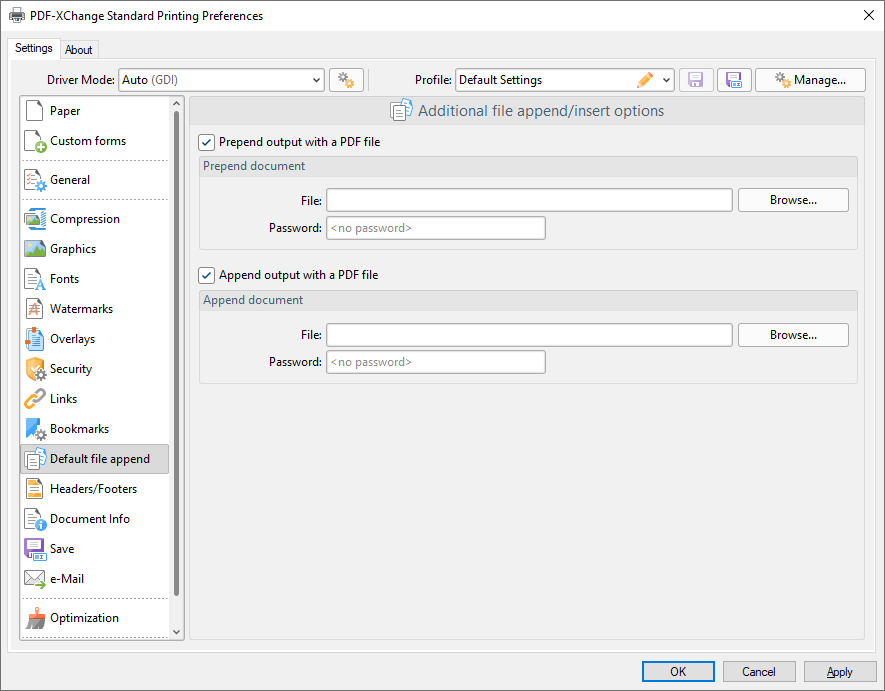
Figure 1. Default File Append Options Dialog Box
•Select the Prepend output with a PDF file box to insert an existing file at to the beginning of printed documents:
•Enter the name of the prepending file in the File text box, or click Browse to select a file manually.
•If the file is password protected then enter the password in the Password text box.
•Select the Append output with a PDF file box to insert an existing file at the end of printed documents.
•Enter the name of the appending file in the File text box, or click Browse to select a file manually.
•If the file is password protected then enter the password in the Password text box.
Click OK to save changes.