 Selection Options
Selection Options
Use the Selection dropdown menu to edit and manipulate selected content:
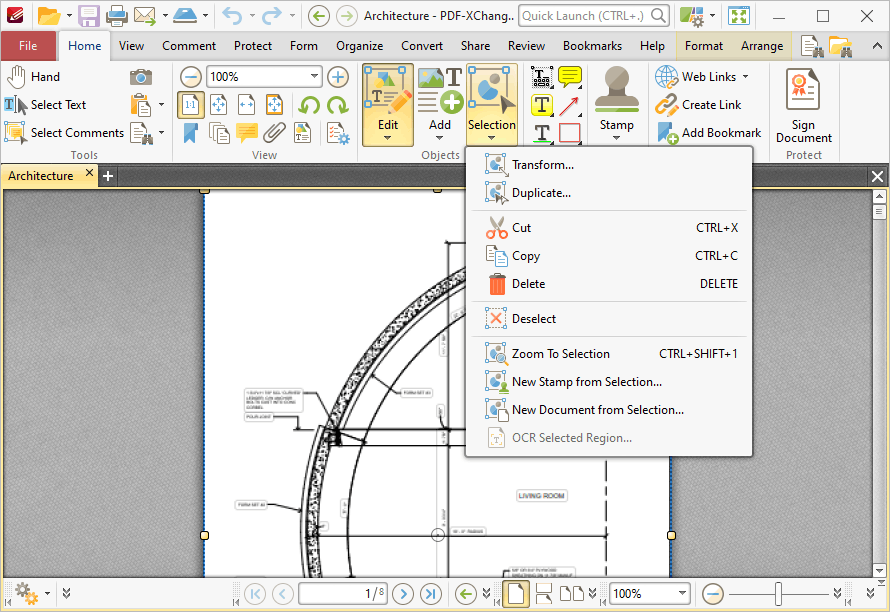
Figure 1. Selection Dropdown Menu
•Click Transform to edit the position, size and/or rotation of selected annotations/content items, as detailed here.
•Click Duplicate to duplicate selected annotations/content items, as detailed here.
•Click Copy, Cut, Delete, Deselect or Zoom To Selection to perform these operations on selected annotations/content items.
•Click New Stamp from Selection to create a new stamp from selected annotations/content items, as detailed here.
•Click New Document from Selection to create a new document from selected annotations/content items, as detailed here.
•Click OCR Selected Region to perform optical character recognition on the selected region of the document, as detailed here.