![]() Preferences
Preferences
Click Preferences in the Options tab to launch the Preferences dialog box:
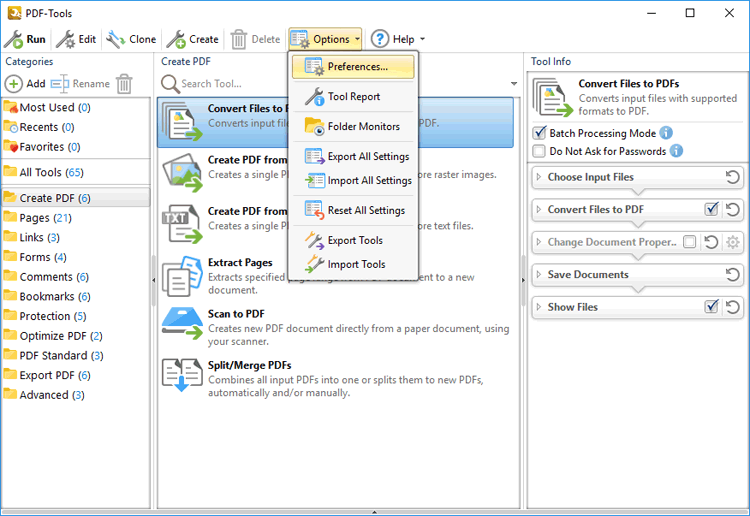
Figure 1. PDF-Tools Main Window, Options Tab, Preferences Highlighted
The Preferences dialog box will open:
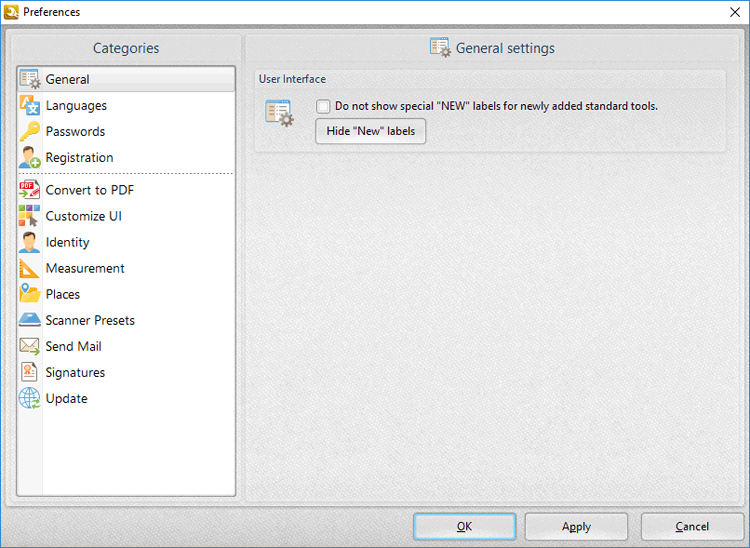
Figure 2. Preferences Dialog Box
These options are used to customize general settings in PDF-Tools. Click categories for further information: