 Page Range Options
Page Range Options
There are multiple settings in PDF-Tools that feature Page Range specification:
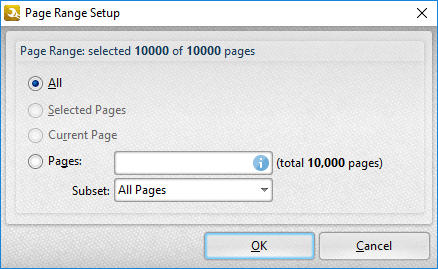
Figure 1. Page Range Setup Dialog Box
•Select All to include all document pages.
•The Current Page and Selected Pages options are not currently available. They will be available in a future build of PDF-Tools.
•Select Pages to determine custom page ranges. Please note:
•Use commas to separate individual pages.
•Use hyphens to determine page ranges.
•Use commas to separate page ranges if multiple page ranges are defined.
•Use a dash before a page number to determine all pages from the beginning of the document to the specified page. For example -7 defines all pages from the beginning of the document to page seven.
•Use a dash after a page number to determine all pages from the specified page to the end of the document. For example 7- defines all pages from page seven to the end of the document.
•Use the Subset menu to specify a subset of custom page ranges as desired. The options are All Pages, Odd Pages Only and Even Pages Only.
Click OK to save changes.