 Editing Panes Guide
Editing Panes Guide
There are ten editing panes in PDF-XChange Editor that enable the efficient browsing and editing of documents. Click the links below for instructions on how to open and utilize:
1. Click the View tab, then click the Panes dropdown menu.
2. Click Bookmarks. The Bookmarks pane will open.
3. Follow the instructions detailed here.
The keyboard shortcut to show/hide the Bookmarks pane is Ctrl+B.
|
1. Click the View tab, then click the Panes dropdown menu.
2. Click Thumbnails. The Thumbnails pane will open.
3. Follow the instructions detailed here.
The keyboard shortcut to show/hide the Thumbnails pane is Ctrl+T.
|
1. Click the View tab, then click the Panes dropdown menu.
2. Click Destinations.
3. Follow the instructions detailed here.
|
1. Click the View tab, then click the Panes dropdown menu.
2. Click Content.
3. Follow the instructions detailed here.
|
1. Click the View tab, then click the Panes dropdown menu.
2. Click Signatures.
3. Follow the instructions detailed here.
|
1. Click the View tab, then click the Panes dropdown menu.
2. Click Layers.
3. Follow the instructions detailed here.
The keyboard shortcut to show/hide the Layers pane is Ctrl+L.
|
1. Click the View tab, then click the Panes dropdown menu.
2. Click Comments.
3. Follow the instructions detailed here.
The keyboard shortcut to show/hide the Comments pane is Ctrl+M.
|
1. Click the View tab, then click the Panes dropdown menu.
2. Click Attachments.
3. Follow the instructions detailed here.
The keyboard shortcut to show/hide the Attachments pane is Ctrl+Shift+B.
|
1. Click the View tab, then click the Panes dropdown menu.
2. Click Fields.
3. Follow the instructions detailed here.
The keyboard shortcut to show/hide the Fields pane is Ctrl+I.
|
1. Click the View tab, then click the Panes dropdown menu.
2. Click Properties.
3. Follow the instructions detailed here.
The keyboard shortcut to show/hide the Properties pane is Ctrl+'.
|
Additionally, please note that the tabs detailed below can be used to minimize/maximise editing panes:
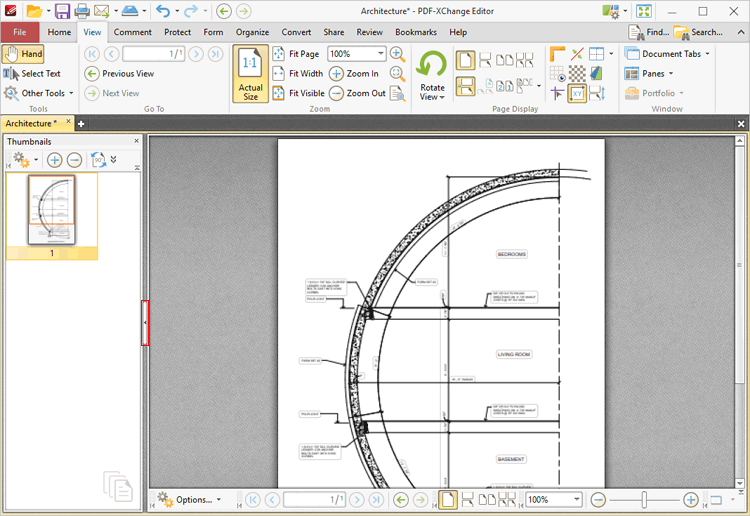
Figure 1. Minimise Pane Tab
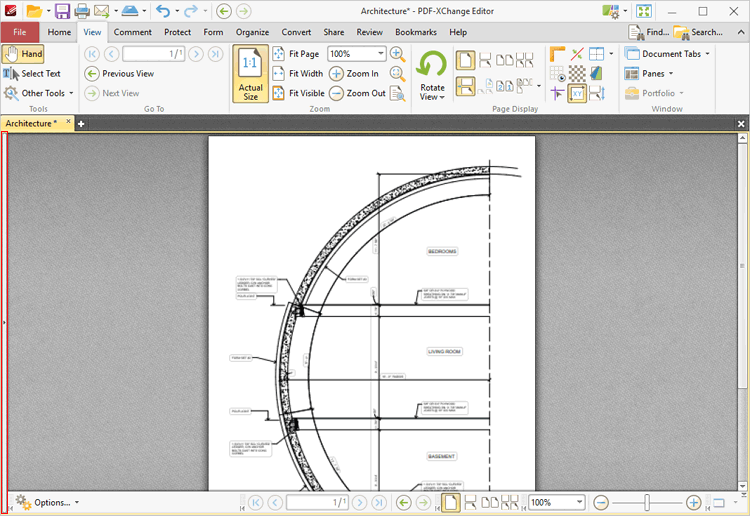
Figure 2. Maximise Pane Tab