 Fields
Fields
Click Fields (or press Ctrl+I) to open the Fields pane:
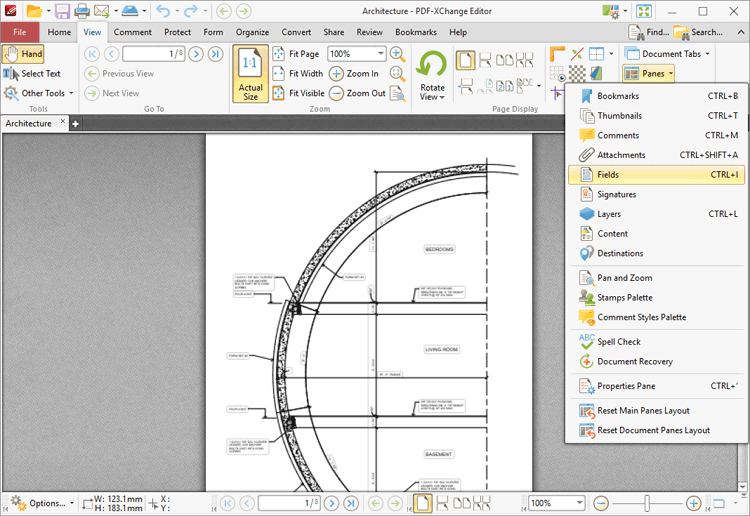
Figure 1. View Tab, Panes Dropdown Menu, Fields
The Fields pane details form fields in the current document:
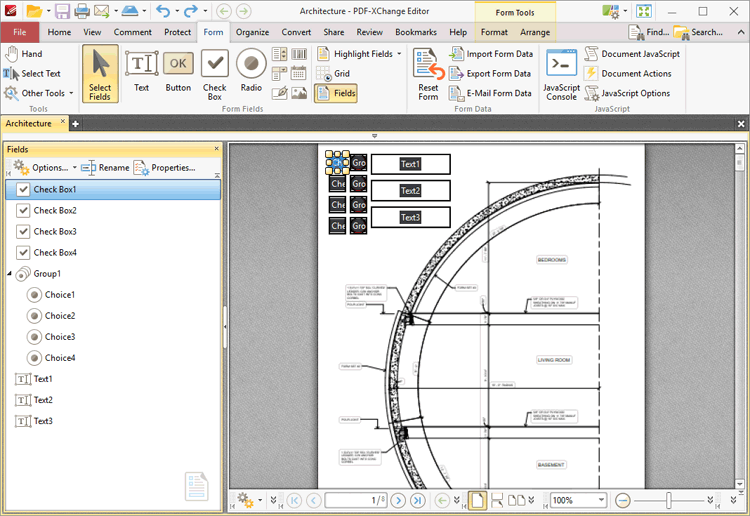
Figure 2. Fields Pane
Click Select Fields in the form tab, as detailed in (figure 2), then click fields in the Fields pane to select them in the document. Use the icons in the Fields pane to perform the following operations:
Click ![]() to rename selected fields.
to rename selected fields.
Click ![]() to view/edit properties of selected fields. The Properties pane will open. This pane details the status of properties for selected form fields. The properties detailed depend on the format of selected fields. Further information on form fields and their properties is available here.
to view/edit properties of selected fields. The Properties pane will open. This pane details the status of properties for selected form fields. The properties detailed depend on the format of selected fields. Further information on form fields and their properties is available here.
Click ![]() for fields options:
for fields options:
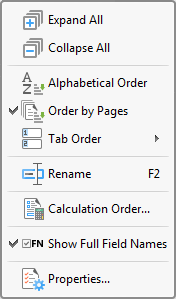
Figure 3. Forms Options
•Click Expand All/Collapse All to expand/collapse all fields.
•Select either Alphabetical Order or Order by Pages as desired.
•Select an options from the Tab Order submenu to determine the order in which fields are tabbed through with when the Tab key is used.
•Click Rename to rename selected fields.
•Click Calculation Order to determine the order of calculation when more than one form field in the document contains value calculation properties. See here for further information.
•Click Properties to view/edit form properties. Note that the Select Fields feature must be enabled to view form properties, as detailed in (figure 2). Form properties are detailed here.
•Click Show Full Fields Name to show/hide the full names of child fields in cases where forms are grouped according to name. The shared section of names is displayed when this option is enabled and hidden when it is disabled, as detailed below:
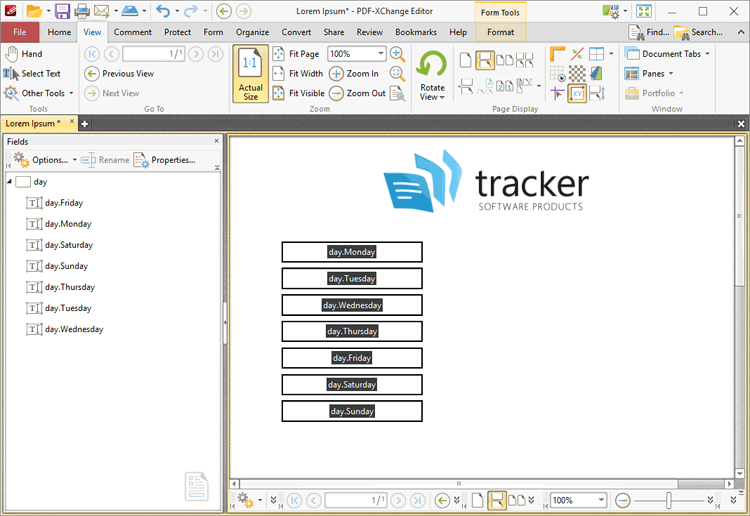
Figure 4. Fields Pane, Show Full Fields Name Enabled
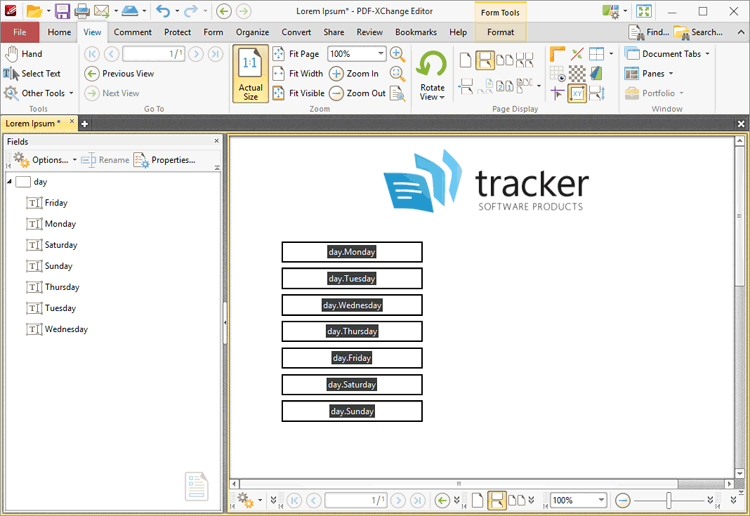
Figure 5. Fields Pane, Show Full Fields Name Disabled
Additional editing options for forms are detailed here.