 Delete Comments
Delete Comments
Hover over Delete Comments to view options for deleting comments in documents:
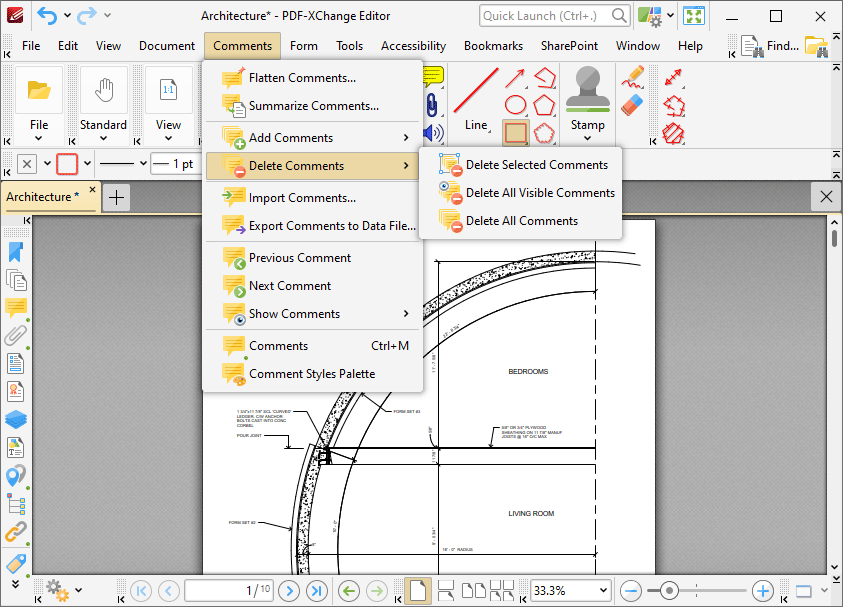
Figure 1. Comments Tab Submenu, Delete Comments Options
•Click Delete Selected Comments to delete selected comments in documents.
•Click Delete All Visible Comments to delete all visible comments in documents.
•Click Delete All Comments to delete all comments in documents.