![]() PDF-XChange Editor V7
PDF-XChange Editor V7
Welcome to PDF-XChange Editor V7 - one of the fastest and most feature-rich options available worldwide to create, view, edit and annotate PDF files. Please note that this manual details PDF-XChange Editor when it is viewed in the Ribbon UI, which was introduced in version seven. The Classic UI version of the manual is available here.
PDF-XChange Lite V7, our award-winning technology that installs as a virtual printer, is included with this product. It can be used to print-to-PDF from Windows applications and features an optimized hybrid engine that significantly increases the quality of conversion for images and image-based text characters, and prints to both GDI and XPS. The PDF-XChange Lite V7 user manual is available here.
We offer several further cutting-edge applications for the manipulation of PDF and image files. Please see the PDF-XChange Products Page for more information.
If you have any queries then please Contact Us. We aim to respond to all communication within eight hours - and we are usually much faster. Additionally, the User Forums are an excellent resource for troubleshooting, and our Knowledgebase contains over four hundred articles about our software and other relevant information.
This manual is composed of the following sections:
•Installation details the installation process, system requirements, installation switch options and licensing details for the software.
•Features Overview details the main features of PDF-XChange Editor.
•Explore the User Interface details the software as it appears via the ribbon user interface.
•Operations Guide details the operations that PDF-XChange Editor performs, and is composed of the following subsections:
•The Annotations Guide details all operations that relate to annotations, such as how to add annotations and comments to documents, attach files and set comment styles.
•The Bookmarks Guide details all operations that relate to the creation and manipulation of document bookmarks.
•The Document Operations Guide details all operations that relate to the creation and manipulation of PDF documents.
•The Editing Panes Guide details all operations that relate to the usage of the nine editing panes featured in PDF-XChange Editor.
•The Forms Guide details all operations that relate to the creation and manipulation of fillable forms in PDF documents.
•The Workspace Guide details all operations that relate to the customization and navigation of the PDF-XChange Editor workspace.
•The Tabs Guide is structured to match the UI of the software and details comprehensive operational instructions for its features and functionality. The ribbon tabs each have a corresponding section in the manual, where their submenu options and associated settings are explained. The ribbon tabs are highlighted in the image below.
•Appendix details additional information that relates to the software.
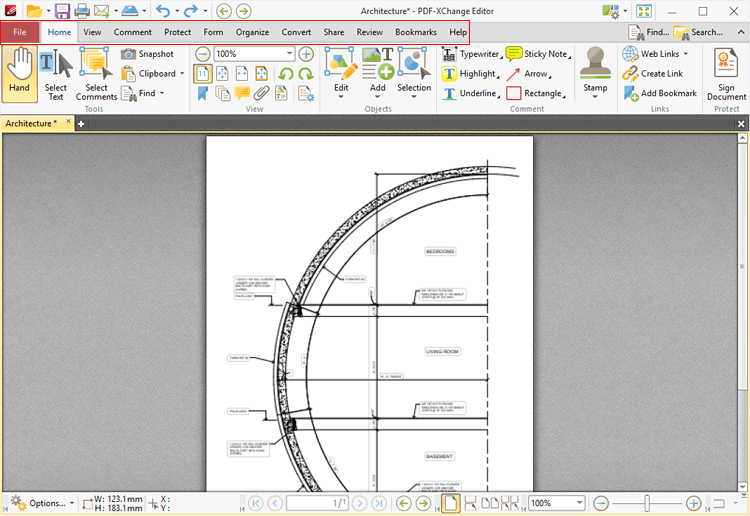
Figure 1. Ribbon Tabs
A PDF version of this manual is available here.
Note that the icons in the upper left of the screen can be used to browse/search the manual:

![]() Click the Table of Contents to view/move to chapters of the manual.
Click the Table of Contents to view/move to chapters of the manual.
![]() Click the Keyword Index to view keywords, and click keywords to move to their location in the manual.
Click the Keyword Index to view keywords, and click keywords to move to their location in the manual.
![]() Click Search Topics to enter custom search terms.
Click Search Topics to enter custom search terms.