 Folder Name
Folder Name
The Folder Name macro uses the name FolderName and returns the path of the folder that contains the associated PDF file. When a local file is being used the folder name ends with a backslash: "\".
The syntax for this macro is %[FolderName>]
For example, when using the Add Watermark option, the following options are available:
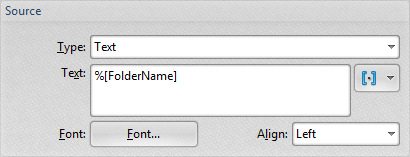
Figure 1. Add Watermark Dialog Box, Source Options
Entering the %FolderName macro will result in the folder name being used as the text for the watermark.