 XCVault Command Line Options
XCVault Command Line Options
XCVault.exe is a licensing utility that is by default installed with all PDF-XChange software. Its function is to facilitate managing license keys for PDF-XChange products. XCVault.exe is installed by default to:
C:\Program Files\Tracker Software\Vault
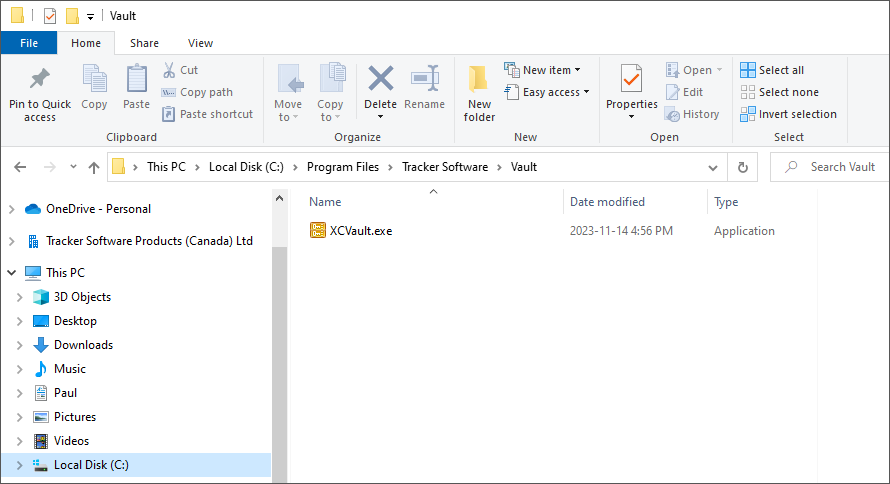
The command line options detailed below are available for the XCVault utility in the PDF-XChange family of products:
Usage: XCVault.exe command [parameters]
The following commands are available:
/AddKeys
This command installs all keys from .xcvault files.
Syntax
xcvault.exe [/AddKeys] <xcvault_file> [/M|/S|/R]
/M – specifies that new keys are added in the HKEY_LOCAL_MACHINE registry section and administrative rights are required.
/R – specifies that new keys will be unencrypted when added. Please note that this does not affect existing keys.
/S – specifies that the command is not permitted to show error/information messages.
Examples
xcvault.exe /AddKeys "c:\Personal.xcvault"
xcvault.exe "c:\Personal.xcvault"
/AddKeyData
This command installs the specified key.
Syntax
xcvault.exe [/AddKeyData] <key string> [/M|/S|/R]
/M – Installs key into HKLM for per-machine use. This option requires administrative rights. If this option is not specified then key will be installed in HKCU for per-user use and administrative rights are not required.
/S – specifies that the command is not permitted to show error/information messages.
/R – specifies that new keys will be unencrypted when added. Please note that this does not affect existing keys.
Examples
xcvault.exe /AddKeyData "PXP90-CxL56n1SDEgUuF...+LB7kDyA"
xcvault.exe "c:\Personal.xcvault"
/OpenKeys
This command stores all keys in an open form, instead of encrypting them by machine-specific ID. This option is useful for terminal servers that have a load-balancing and/or VDI environment.
Syntax
xcvault.exe /OpenKeys [/M|/S]
/M – decrypts keys only in the per-machine store (HKLM). This option requires administrative rights. If it is not specified then the keys will be changed only in the per-user store (HKCU).
/S – specifies silent mode and suppresses any messages with information about results.
Example
xcvault.exe /OpenKeys
/ProtectKeys
This command is the opposite of the "OpenKeys" command:
Syntax
xcvault.exe /ProtectKeys [/M|/S]
/M – encrypts keys only in the per-machine store (HKLM). This option requires administrative rights. If it is not specified then the keys will be changed only in the per-user store (HKCU).
/S – specifies silent mode and suppresses any messages with information about results.
Example
xcvault.exe /ProtectKeys
/ActivateKeys
This command activates installed keys.
Syntax
xcvault.exe /ActivateKeys [/S|/AA]
/S – specifies silent mode and suppresses any messages with information about results.
/AA – specifies that currently activated keys will be reused in the activation process.
Example
xcvault.exe /ActivateKeys
/RemoveKeys
This command removes all license keys for all products from the per-user store (HKCU). If the per-machine store (HKLM) is available for modification then all keys will be removed from it, otherwise keys from this store will be marked as removed for only the current user.
Syntax
xcvault.exe /RemoveKeys [/S|
/S – specifies silent mode and suppresses any messages with information about results.
Example
xcvault.exe /RemoveKeys
/Cleanup
This command removes all license-related information for all installed products from per-machine (HKLM) and per-user (HKCU) stores. If the per-machine store is not empty then administrative rights are required.
Syntax
xcvault.exe /Cleanup [/S|
/S – specifies silent mode and suppresses any messages with information about results.
Example
xcvault.exe /Cleanup