 Deployment Planning
Deployment Planning
The PDF-XChange Printer Standard virtual printer is available for installation via its own stand-alone product installer or as a component in the PDF-XChange PRO installers, which include it along with PDF-XChange Editor and PDF-Tools. It is important to consider the following factors before the installation of PDF-XChange Printer Standard:
•Are you going to install PDF-XChange Printer Standard via its own stand-alone product installer, or as a component of the PDF-XChange PRO bundle? Further information on which installer you should use is available here.
•Do you want to change the name of the printer installed from the default name of "PDF-XChange Printer Standard"?
•Do you want the printer installed to be the system default printer?
•Which language do you require for the user interface of the printer?
•What do you want to set as the default paper size and units of measurement?
•Do you want to make customized printing profiles available to users?
•Do you want to install the software updater and create a schedule for updating?
The best approach is to define the printer name, UI language, license and system default printer during installation. The default paper size, units of measurement and creation of customized profiles to make available to users is best to customize after installation. Note that a default PDF-XChange Printer Standard installation does not result in an application called PDF-XChange Printer Standard being installed or becoming available for users to launch, and nor will it result in the creation of a desktop shortcut. PDF-XChange Printer Standard is a virtual printer (plus some additional utilities). It is detailed in the list of Devices and Printers/Printers & Scanners and in Print Management:
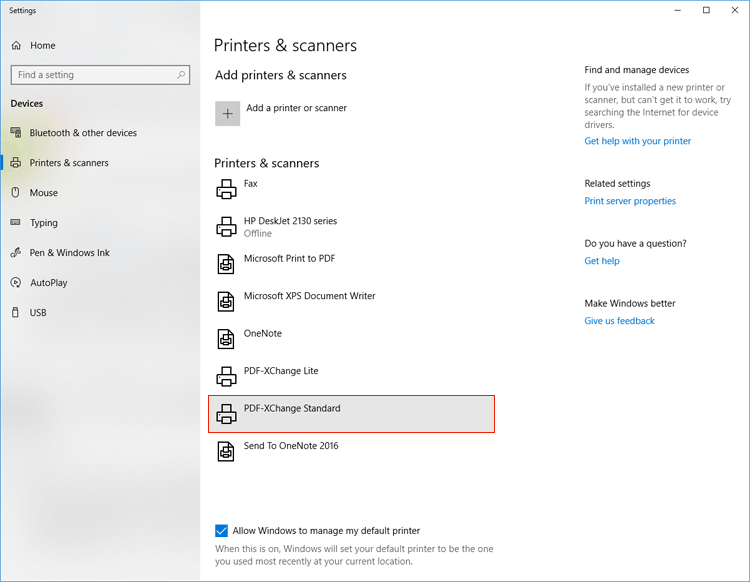
Figure 1. Printers & Scanners List, Windows 10
A default installation performs the following operations:
•Creates a new printer named PDF-XChange Printer Standard and adds it to your printers list in the Windows Control Panel Devices and Printers, application print dialog boxes and the Print Management .msc.
•Installs Office2PDF (a stand-alone application that performs unattended conversions of Microsoft Office files to PDF).
•Installs the Microsoft Office Add-In for advanced conversion of MS Office documents to PDF. This adds a 'PDF-XChange' tab to MS Office products that contains the features and functionality of PDF-XChange applications and can be used directly from the user interface of Microsoft Office products.
•Installs PDFSaver.exe, a back-end management tool for PDF-XChange Printer Standard.