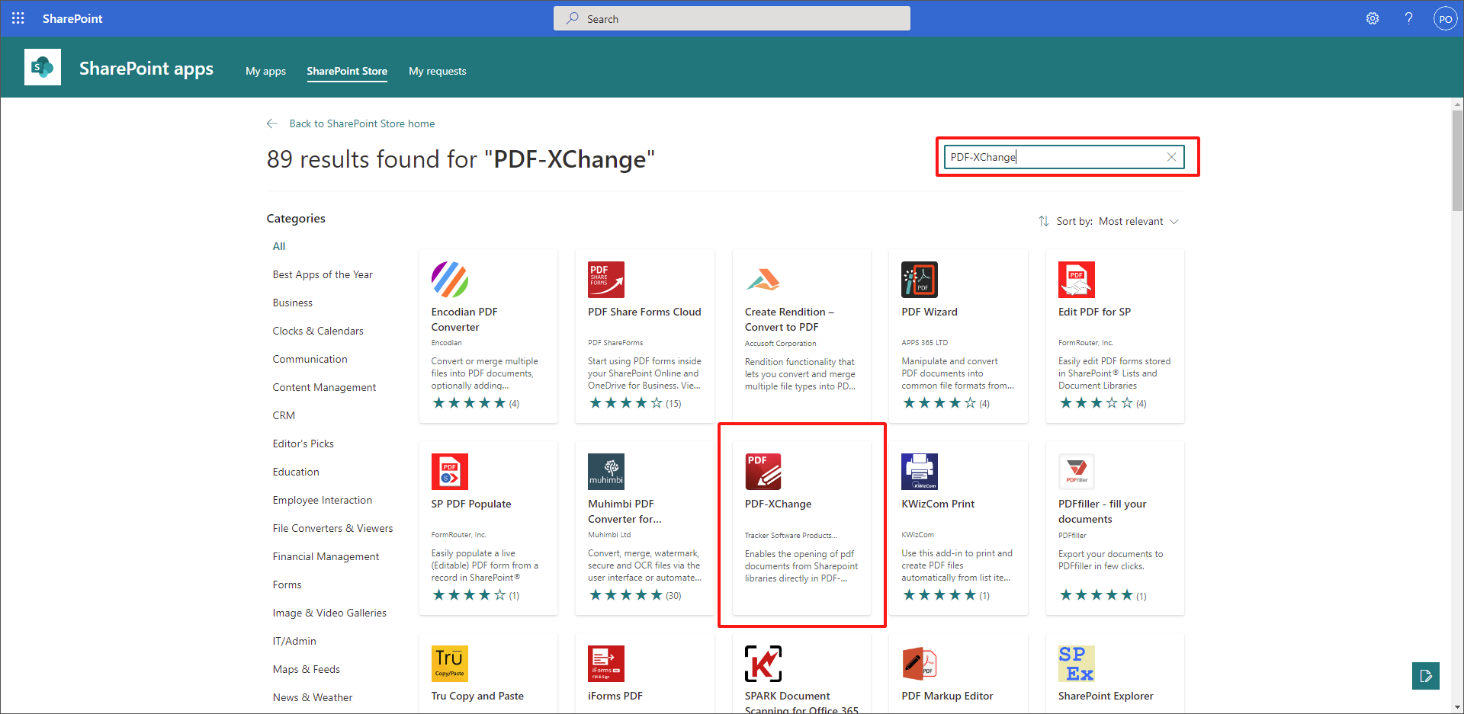SharePoint Browser Integration Installation and Setup
SharePoint Browser Integration Installation and Setup
The following components are required in order to use this functionality:
1.License
A licensed installation of PDF-XChange PRO on the machine used to browse the document library. This functionality is a PDF-XChange Pro premium feature, and therefore a valid PDF-XChange PRO license is required.
2.Server-Side App
Our server-side application installed on your SharePoint Online tenant. This can be found in the SharePoint store when searching for "PDF-XChange".
3.Browser Extension
The PRO version of the PDF-XChange Chromium extension in your web browser. The PDF-XChange extension found in the various extension repositories for Chromium browsers does not include the required components to integrate into SharePoint. The PDF-XChange PRO installer puts this additional functionality in your browser by default during the installation PDF-XChange PRO.
4.The 'Local Part'
The "local part" of the tool. This is a component that is installed on the user's machine during a PDF-XChange PRO installation. It has the role of passing the file to PDF-XChange Editor in a manner that allows the use of the SharePoint tools for checking in/out etc.
License
The necessary functionality is available for only PDF-XChange PRO license holders. The PDF-XChange PRO installer must be run in order to install all the required components for SharePoint browser integration.
Server-Side App
The server-side application is available in the SharePoint Store:
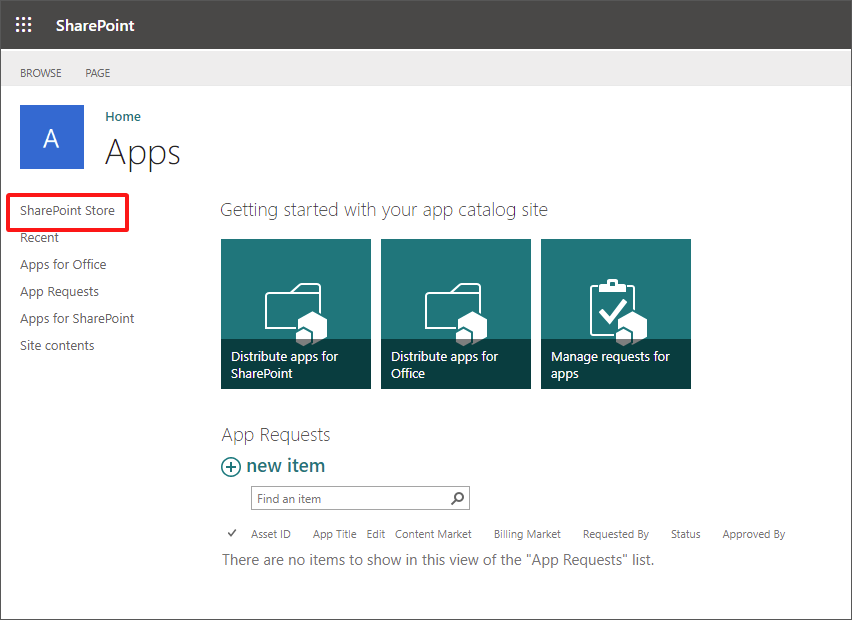
Figure 1. SharePoint Store
Search for 'PDF-XChange' in the SharePoint Store to locate the application, or request the package file directly from support@pdf-xchange.com. Note that this is a server-side application in the SharePoint Store, and not the PDF-XChange Editor extension published in the Microsoft Store, which is for opening non-SharePoint PDFs hosted on web servers.
Searching the SharePoint Store for 'PDF-XChange' will return the following results:
Install PDF-XChange on your SharePoint Online site.
Browser Extension
Run the installer for your PDF-XChange PRO license on the target device to install the complete browser extension. Please note that the browser extensions available in the various browser stores does not include the SharePoint Integration functionality, which is only available via the PDF-XChange PRO installer. The only way to have this extension with SharePoint functionality is to run a PDF-XChange Pro installer.
Local Part
This is also performed by the PDF-XChange Pro installer.
Conclusion
The browser integration between PDF-XChange and SharePoint requires the server side application and a licensed, local installation of PDF-XChange PRO.
Note that the 64 bit MSI installer for PDF-XChange Pro is available here.