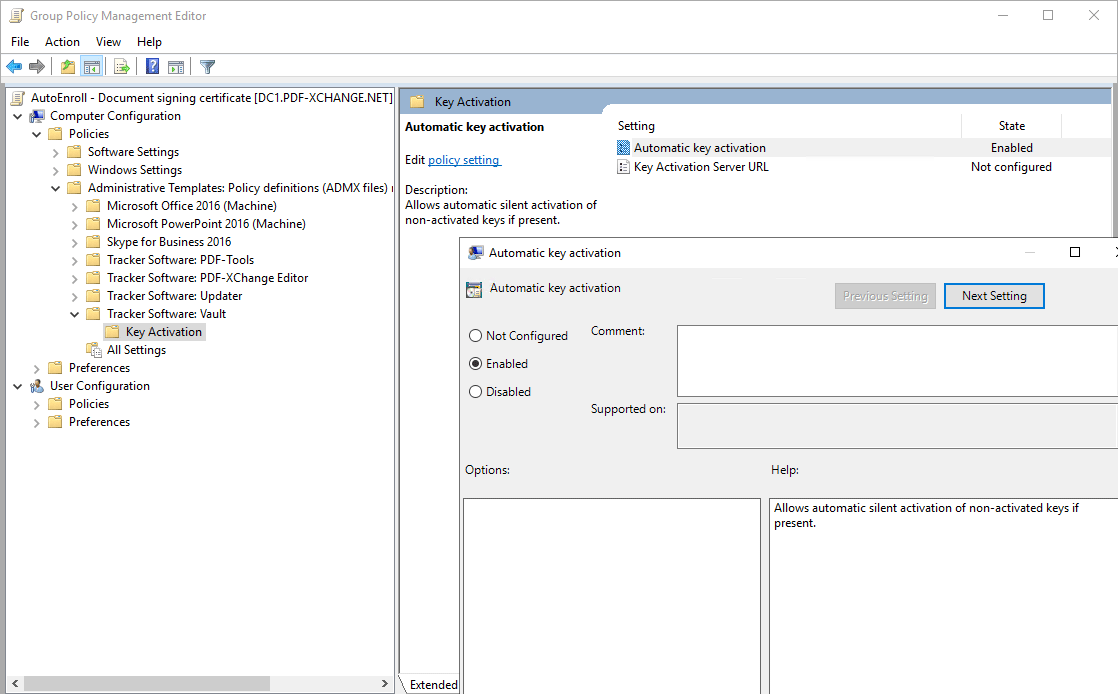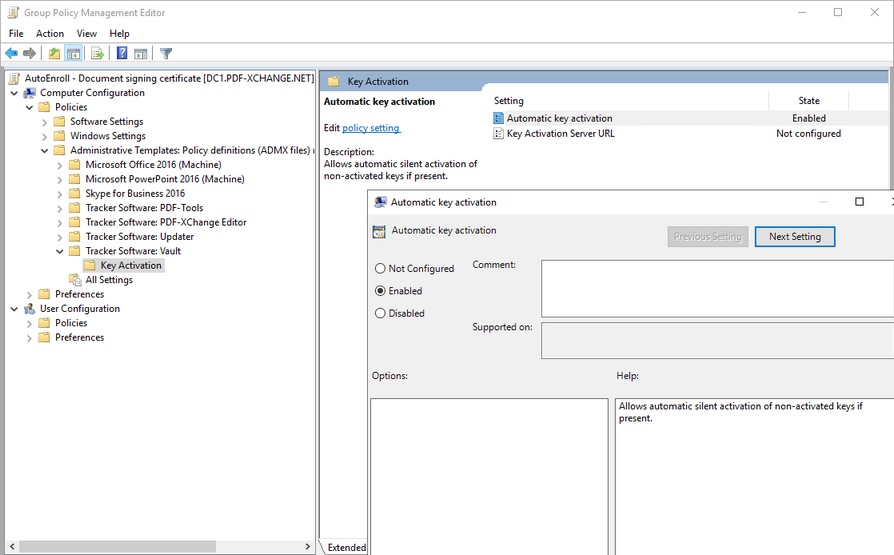Silent Activation
Silent Activation
Activation can be either done by a user when prompted by the Editor, or an Admin can set up mechanisms to silently activate instances. This an greatly improve the user experience by taking the burden of activation from them.
Users can perform activation when prompted to do by PDF-XChange Editor, or a system administrator can set up mechanisms to silently activate instances - which can improve the user experience as it takes the burden of activation away from them.
There are two methods available - the first is to use a Group Policy, and the second is to use a script.
Active Directory Group Policy
Apply the "Automatic Key Activation" Group Policy found in the "Key Activation" section of the "Tracker Software Vault" Active Directory Administrative Template. The latest template files are available here. Details on how to use the templates are available here.
Enable the policy detailed below, and PDF-XChange products will then check for and silently activate any keys they find that are not yet activated:
XCVault Utility
The XCVault utility that gets installed with all PDF-XChange products can be used to silently activate keys for environments that cannot make use of Active Directory group policies. XCVault.exe is installed by default in C:\Program Files\Tracker Software\Vault and can be called as the user via script. The XCVault utility can be run from either an administrative account (for per-machine licensing operations) or a user account (for per-user licensing operations). Please note that activation must be called as the target user, and it requires access to the user's registry (HKCU). Full details on the XCVault options available for V8 are listed here. V9 details for XCVault are available here, and V10 details are available here.
The XCVault options relevant to activation are:
/ActivateKeys [/S] [/AA]
Activates installed keys.
Parameters:
/S Specifies silent mode and suppresses any messages with
information about results.
/AA Specifies that currently activated keys will be reused in the
activation process.
Examples:
/S Specifies silent mode and suppresses any messages with
information about results.
/AA Specifies that currently activated keys will be reused in the
activation process.
Examples
Silently activate all keys present in the current users registry (note that previously activated keys will be ignored):
"%ProgramFiles%\Tracker Software\Vault\XCVault.exe" /ActivateKeys /S
Silently activate all keys present in the current user's registry. Previously activated keys will be resent activation data. This option is useful for reactivating a device that has had its activation removed:
"%ProgramFiles%\Tracker Software\Vault\XCVault.exe" /ActivateKeys /AA /S