 Locating the ID of Toolbars
Locating the ID of Toolbars
Follow the steps below to locate the ID of toolbars:
1. Open PDF-XChange Editor.
2. Right-click any blank space on a toolbar and then click Customize Toolbars:
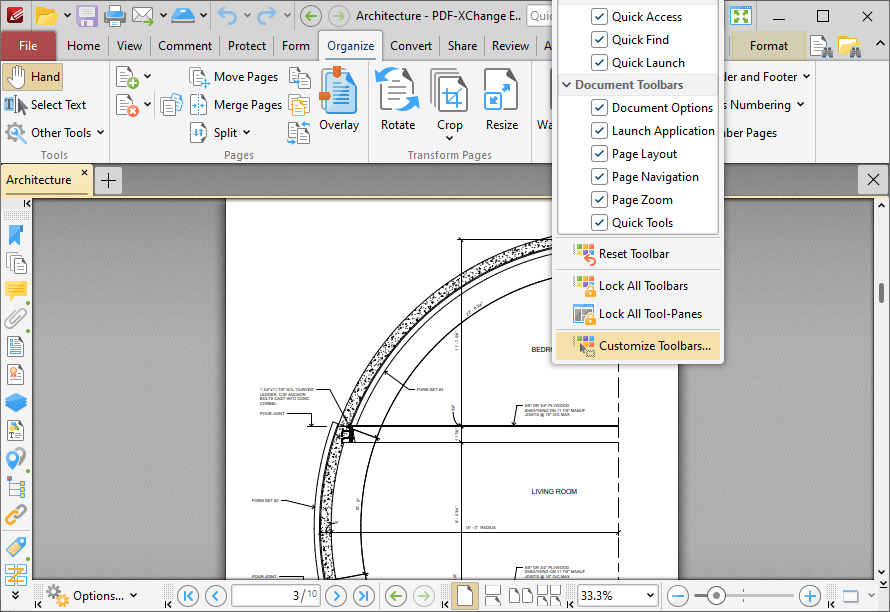
Figure 1. PDF-XChange Editor UI, Right-Click Context Menu, Customize Toolbars Highlighted
The Customize Toolbars dialog box will open:
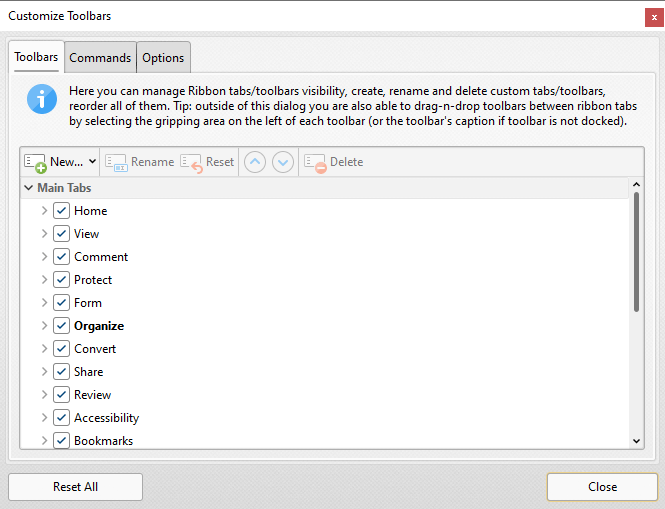
Figure 2. Customize Toolbars Dialog Box, Toolbars Tab
3. Select the desired toolbar from the list and then press Ctrl+C to copy the Toolbar ID to the Windows clipboard.