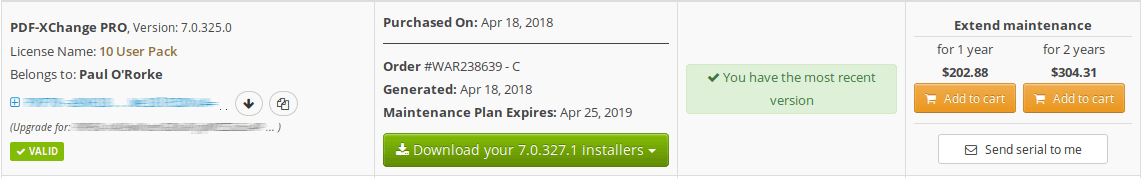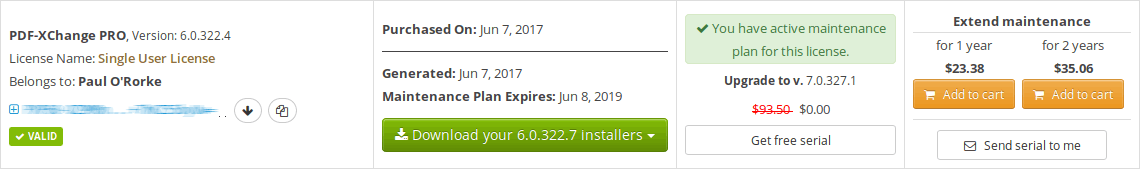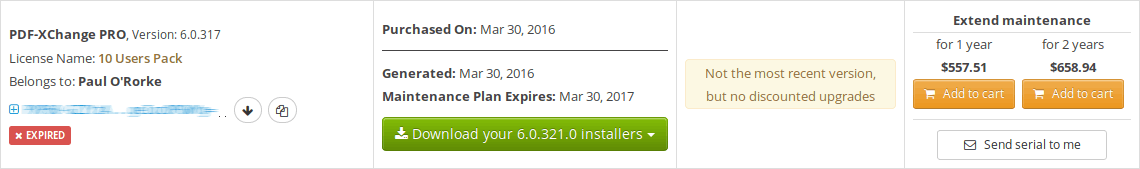Licensing
Licensing
Licensed and Unlicensed Versions
PDF-XChange encourages the liberal use of our free features for both private and commercial use. There are no 'trial' versions of the PDF-XChange applications - the installers for each product include all features for the application being installed and there is no time limit on usage, with the exception of the enhanced OCR feature - which is available for fourteen days from the date of first installation. The majority of features in PDF-XChange Editor are free to use, but some require a license. The other products that we produce, with the exception of the PDF-XChange Printer Lite virtual printer (for home use), require a license for all features to operate without creating watermarks on output content. If you want to use these features without the watermarks being applied then it is necessary to purchase and apply a license key. The presence of a license key and the associated absence of watermarks is the only difference between the free versions and the licensed versions of the PDF-XChange applications. Note that the free version of the software is referred to in many ways throughout the documentation - such as 'free version', 'trial version' and 'trial mode'. This simply means the absence of a license key in all cases. PDF-XChange Editor contains a 'Remove All Watermarks' feature that can be used to remove the watermarks created when licensed features are used without a license.
The advantage of this approach to licensing is that only one installation is required. Users simply have to add a license key in order to upgrade to a licensed version - it is not necessary to download and install a different version of the software. Additionally, this approach allows for license granularity - a single installation can be used for a mix of licensed and unlicensed users in multi-user environments. The best approach in those cases is simply to install the application without a license key, then apply the appropriate key individually within a user session. This method is especially useful in RDS (Terminal Server) Deployments, as detailed here.
Please note that the licensing system was modified on the V10 release of the PDF-XChange family of products, as detailed here.
License Maintenance
The PDF-XChange product licenses do not expire. They can used in perpetuity with the version of the software available at the time of purchase. Maintenance on a license is an option that entitles the license holder to update the software to newer versions released after their purchase and up to the specified date of maintenance. When a maintenance plan expires, the associated key does not expire - it remains valid for all builds of the product released up until the date on which the maintenance expired.
Installing a previous build with a key that has expired maintenance
If your key is for an older major version and has valid maintenance, then you will be offered the last build of that major version as well as the option of getting a free serial for the current major version:
If your key has expired maintenance (for any major version) then you will be offered a link to the latest build of the product for which your key is valid:
Note that the license key is still valid for build 6.0.321.0 despite the maintenance being expired in the third image above. If the key is used in the 6.0.321.0 installer, as detailed in (figure 1), then the dialog box detailed in (figure 2) will be displayed:
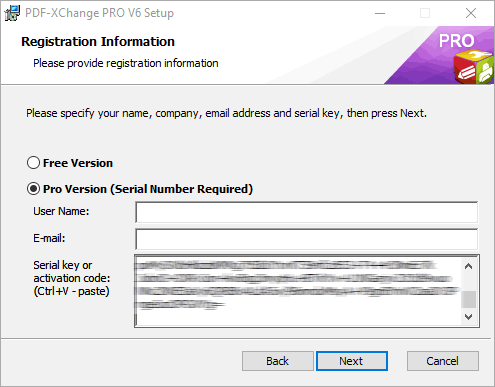 Figure 1. PDF-XChange PRO V6 Setup Dialog Box
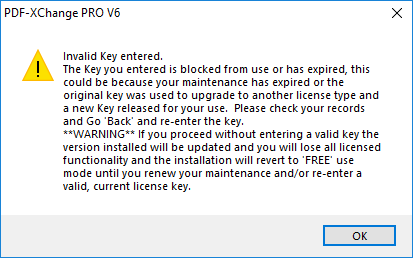 Figure 2. PDF-XChange PRO V6 Dialog Box
This message is intended for users who are attempting to install a version for which their key is not valid, as would be the case if the key in the third image above was used for the most recent build. However, as the key is being used for the version for which it is valid (as the download link was used from the user account) this message can be ignored. If the user subsequently updates the software to a version for which their key is not valid, then it will revert to 'trial mode' and watermarks will be added when the licensed features are used. It is for this reason that we recommend users turn off updates in cases where their maintenance has expired and they do not intend to renew their plan. |
License Key Formats
License keys can be in the format of either a file or a text string. The license key files that PDF-XChange issue are archives that contain the license key in the form of a long string of characters and have the default name "personal.xcvault." PDF-XChange uses the term "key file" for the .xcvault file and "key data" for the string of characters (i.e. the key itself) throughout our documentation and forums. Both the key file and the key data can be used to apply licenses during or after installation, and for all users or only the current user as required.