 Domain-Managed Updates
Domain-Managed Updates
The PDF-XChange Updater runs locally on all machines and is enabled by default, which means all users can update their software themselves when a new version becomes available. Note that updates are always a complete product installer and the process of updating always means the entire software package must be reinstalled, as PDF-XChange does not offer patches or other methods of modifying existing installations. It is not necessary to uninstall existing applications when updates are installed, as the update will replace the existing installation (and preserve customized settings, file history and other similar parameters).
Managed Updates
There are two Active Directory administrative templates that relate to updates for PDF-Tools:
Tracker Software: PDF-Tools
This template disables the Check for Updates function in PDF-Tools:
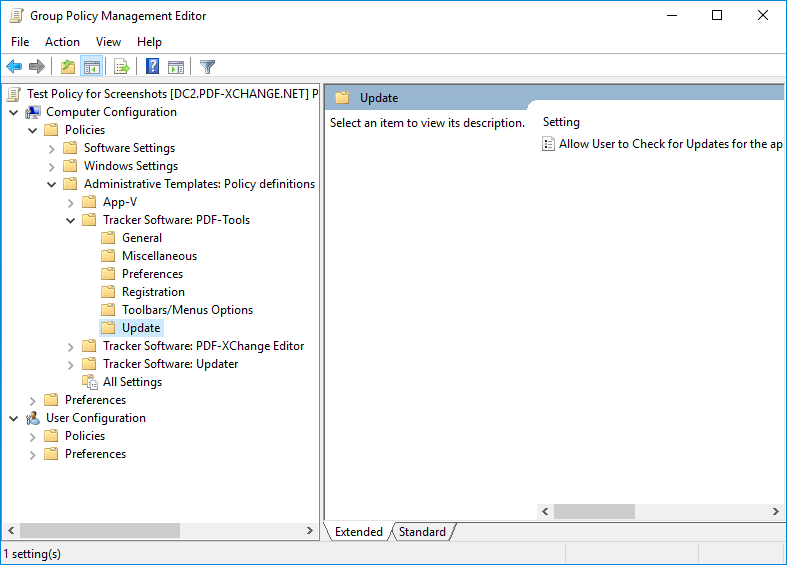
Figure 1. Group Policy Management Editor, PDF-Tools Administrative Template, Update Policy
Open the policy to enable/disable it. If the policy is enabled then users can check for updates, and if it is disabled then users are prevented from checking for updates. If it is set to "Not Configured" then users will be able to check for updates:
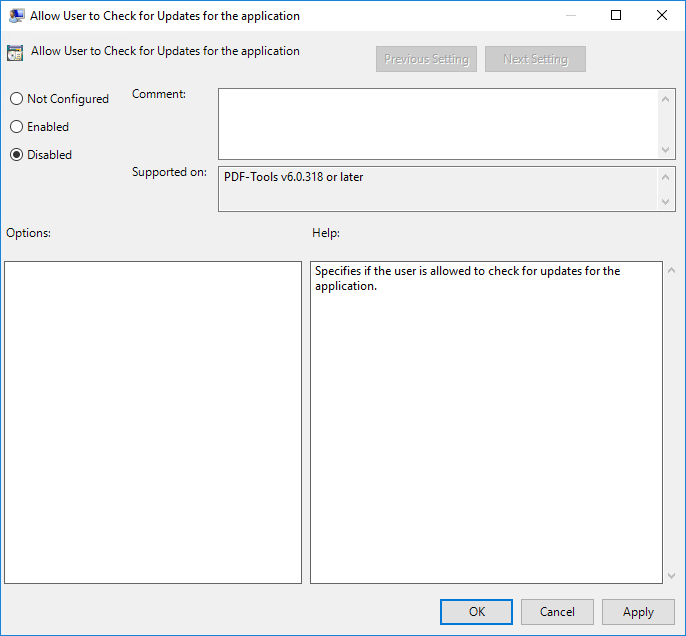
Figure 2. "Allow User to Check for Updates for the application" Policy
Please note that the Tracker Updater Administrative Template policy detailed here may override this policy. If there is a conflict between update policies then the policy that disables updates will be given priority. For example, if updates are enabled in the PDF-Tools policy but disabled in the Tracker Updater policy, then updates will not be enabled. Or, if updates are enabled in the Tracker Updater policy but disabled in the PDF-Tools policy, then updates will not be enabled in PDF-Tools.
Tracker Software: Updater
This template can be used to enable/disable all of the PDF-XChange product updates:
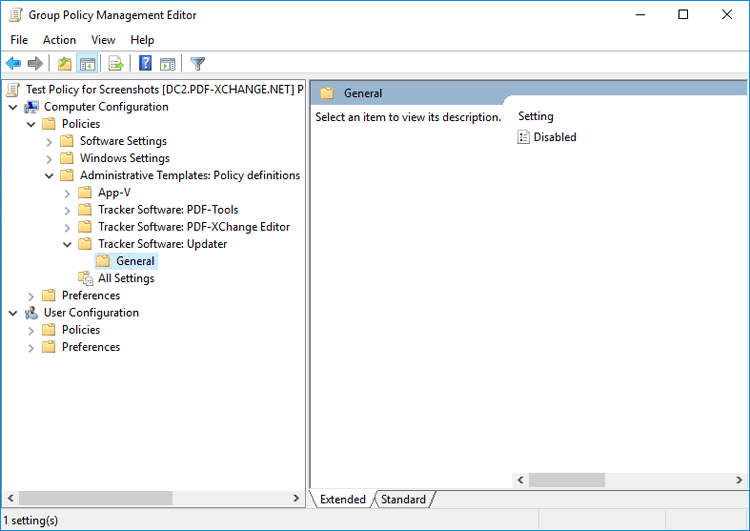
Figure 3. Group Policy Management Editor, PDF-XChange Editor Administrative Template, General Policy
We recommend disabling the Tracker Updater on user devices and pushing updates as complete product packages across your enterprise in order to ensure that the same version of the software is maintained on all systems.