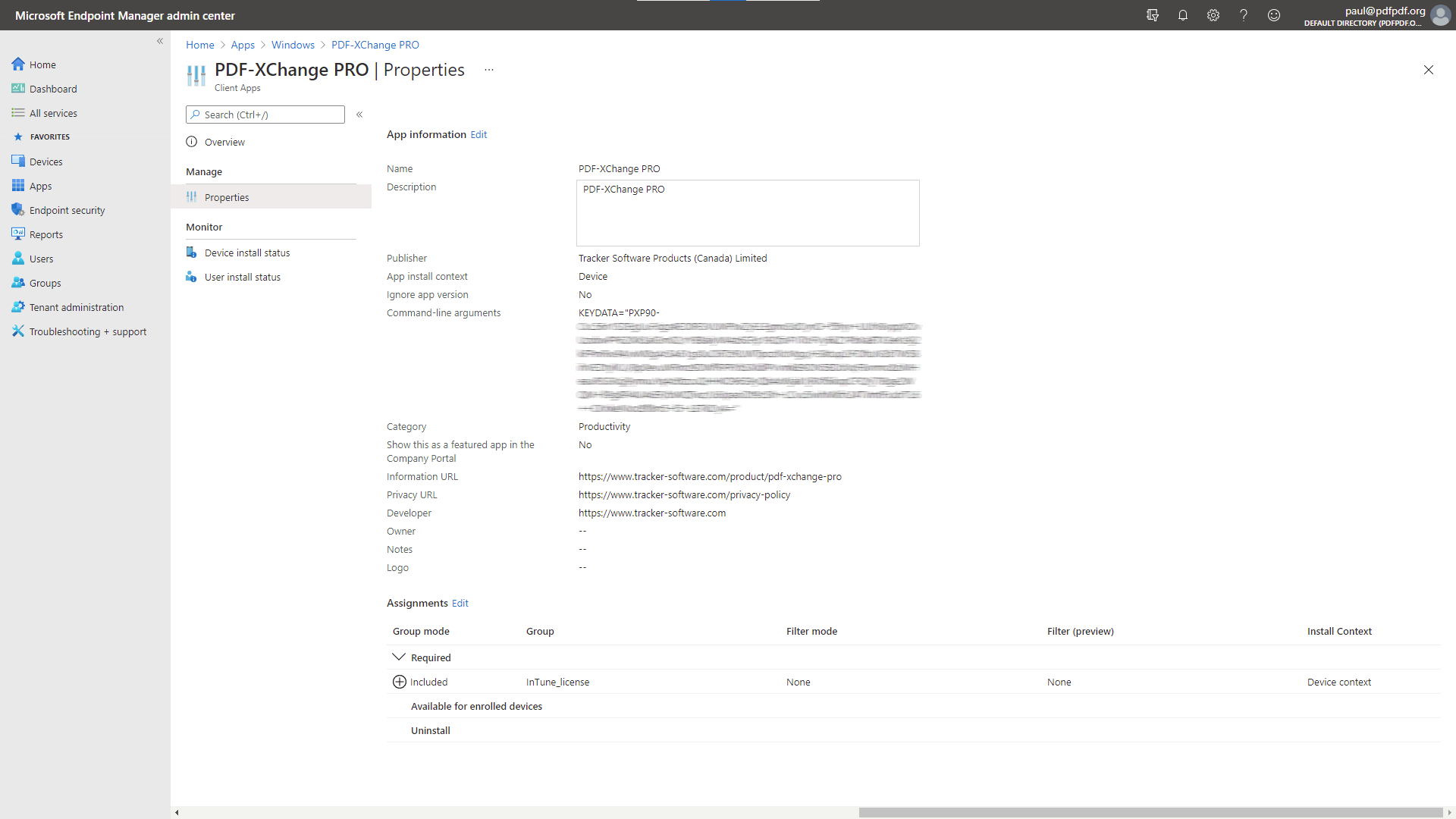Deployment via InTune
Deployment via InTune
Cloud-based deployment via InTune is available as a "line-of-business app". If you elect to deploy using this method, then it is advised to use the MSI installers, as they are discrete (the 32-bit MSI installers will not run on a 64-bit OS, and vise versa). If you want to deploy via InTune then set up a 'line-of-business app" and use the Command-line arguments field to pass licensing options (and any other options you might want to include). You can pass any option that the MSI can take at the command line in this manner.
The PDF-XChange Editor MSI installer switches are available here.
The PDF-Tools MSI installer switches are available here.
The PDF-XChange Pro MSI installer switches are available here.
If you are licensing the products then you need to pass the key, and using KEYDATA is recommended as it avoids the need to distribute the key as a file, which is required when KEYFILE is used instead.
Please note that licenses will fail if there are extraneous characters in the key. If keys are pasted from a formatted page then line feed and carriage return characters will often be included, so please ensure that these are removed. Licenses should be displayed as a single line when word wrapping is turned off in Notepad.