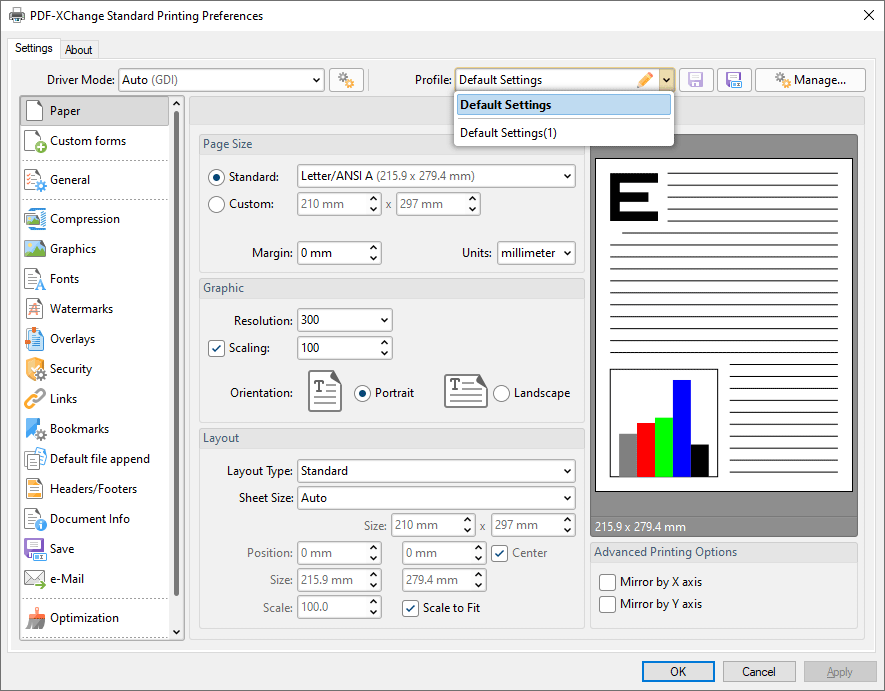Customizing after Installation
Customizing after Installation
The user interface of the PDF-XChange products contain a range of customization options for both the appearance and the functionality of the applications. These options are determined via the user preferences in the GUI and saved to the Windows registry (HKCU) on a per-user basis on program close. The best method for importing/exporting settings is for users of PDF-XChange Editor and PDF-Tools to save their settings to file for subsequent use, as opposed to exporting settings from the Windows registry. This is because settings files contain a much wider range of settings, including file history, presets, trusted/untrusted lists for files, attachments and websites, user-specified places such as Dropbox, One Drive and Sharepoint accounts, custom stamp collections, custom tools and spell-checker learning. Users can load settings files subsequently and on any installation of the software on any machine.
PDF-XChange Editor can also utilize 'presets' files in order to import presets for tools. Presets are frequently-used variations from the default settings of tools.
Customizations of the PDF-XChange Printer Standard print drivers can be saved as profiles and subsequently imported/exported as desired. Further information on profiles for PDF-XChange Printer Standard are detailed in the online manual here.
PDF-XChange Editor, PDF-Tools, PDF-XChange Printer Standard and the PDF-XChange Updater (which is used to update the products) has an associated Active Directory administrative template that can be used to create Group Policies in order to enforce behaviors and UI options.
Customization Options
The range of options available for customizing the products present the question of which method is best for the case at hand. The answer to this question depends on the specifics of the situation. The pros and cons of each option are outlined below:
Settings files can be used to quickly apply a complete and customized set up for users. They can also be used to apply the recommended settings whilst giving users the freedom to deviate from those settings as desired, or they can be set up to load preferences each time the application starts, which provides a familiar starting place for each session.
Settings files are a comprehensive collections of settings and preferences that include:
•File viewing history. •Feature presets settings. •Trusted/untrusted lists for files, attachment and websites. •User-specified places such as Dropbox, One Drive and Sharepoint accounts from which to open files. •Custom stamp collections. •Custom tools. •Spell-checker learning. •User choices (responses to prompted questions).
Note that settings files can also be used to backup a custom setup. |
Use presets in PDF-XChange Editor and profiles in PDF-XChange Printer Standard to create and save variations on settings that are frequently used.
PDF-XChange Editor uses preset files to provide quick access to frequently-used settings variations for:
•Headers and Footers •Bates Numbering •Watermarks •Search Providers •Document Backgrounds •Color Management •Scanner Presets •Converting PDFs to Image Files •Accessibility •Security Profiles •Timestamp Servers used to Authenticate Documents •Appearance Templates for Digital Signatures •Measurements •Comment Style Options
Presets files are saved as small files in:
%appdata%\Tracker Software\PDFXEditor\3.0\Presets
PDF-XChange Printer Standard can store user-defined settings in a profile that can be loaded at print time and exported/imported to other devices. All settings that can be modified in the GUI can be saved in a profile:
Figure 1. PDF-XChange Printer Standard Printing Preferences GUI, Profiles Dropdown Menu |
Settings stored in the registry can be applied directly by pushing the appropriate registry key.
If you are using this method then please note:
•It is best limited to small changes. •It must be performed by the end user. •Changes made to settings via a registry key are not enforced and users can edit them subsequently. |
Administrative templates can be used to enforce options via a Group Policy.
If you are using this method then please note:
•Comprehensive GUI customization is available. •Security policies can be enforced. •Users cannot change template policy settings - the associated items will either be inactive or missing from the UI. •Not all customizations have a matching template policy. |