 Category IDs and Names
Category IDs and Names
There are two sets of categories defined in PDF-Tools.
The first set of categories is the Tools Categories, which are used to organize the default tools into groups of similar functions:
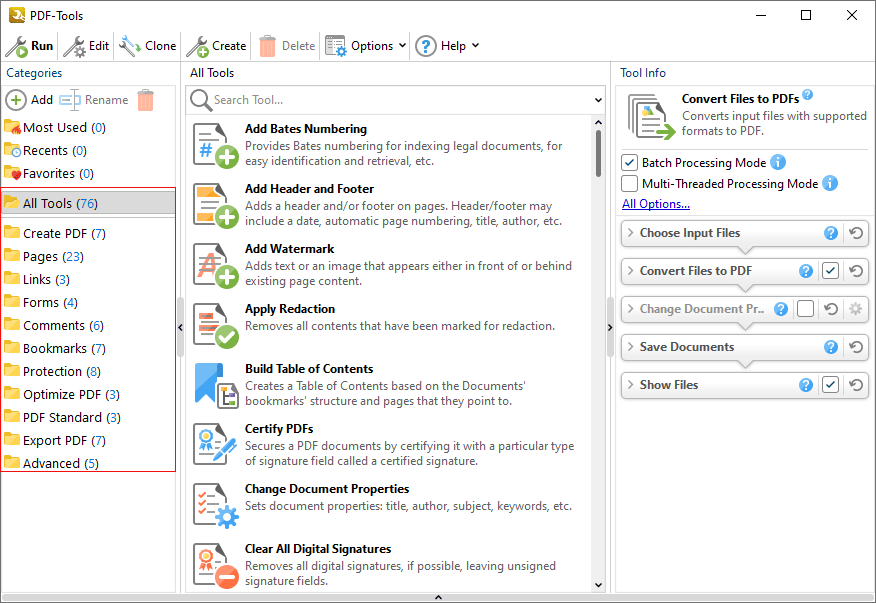
Figure 1. PDF Tools UI, Tool Categories Highlighted
The second set of preferences is the in Preferences Categories, which each contain a group of preferences for PDF-Tools:
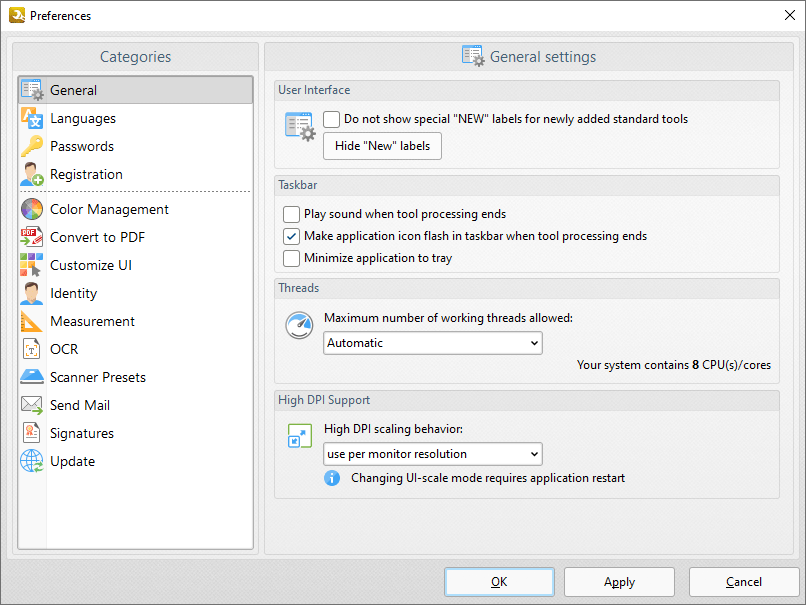
Figure 2. Tools Preferences
Tool Categories
Tool categories can be managed via the GUI or via Group policy. Custom categories can also be managed via Group Policy. You can use the /DumpCategories command line detailed below to view a list of all default and custom tool category IDs:
/DumpCategories
This command line saves identifiers of all existing tool categories to a plain text file.
Syntax
/DumpCategories <filename>
Parameters
<filename> - is the path to the text file where identifiers of all existing tool categories will be saved.
Example
C:\Program Files\Tracker Software\PDF Tools>PDFXTools.exe /DumpCategories "c:\dump\PDF-Tools.txt"
results in the following output:
===== Standard Categories (11) =====
[pdft.toolcat.createPDF]: Create PDF
[pdft.toolcat.pages]: Pages
[pdft.toolcat.links]: Links
[pdft.toolcat.forms]: Forms
[pdft.toolcat.comments]: Comments
[pdft.toolcat.bookmarks]: Bookmarks
[pdft.toolcat.protection]: Protection
[pdft.toolcat.optimizePDF]: Optimize PDF
[pdft.toolcat.PDFStandard]: PDF Standard
[pdft.toolcat.exportPDF]: Export PDF
[pdft.toolcat.advanced]: Advanced
===== Custom Categories (1) =====
[{63B7BB4B-6FD0-4A58-84BAB6DAAECDD032}]: Paul's Tools
Tool categories IDs are a necessary component when you are defining which tool categories to display via the Active Directory administrative template. The values from the /Dump Categories output file (with the pdft. section omitted) should be used for this purpose. For example, the value to use for the Links category is toolcat.links and the ID for the "Paul's Tools" custom category is {63B7BB4B-6FD0-4A58-84BAB6DAAECDD032}
Preferences Categories
Please note that it is not possible to use a command line to extract the preferences category IDs from the application. The list of Preferences Category IDs (as of build 8.0.331.0) is:
Accessibility
Assoc
ColorMan
Commenting
CustomUI
DocInfoBar
Docs
ExportConverters
Forms
FullScreen
General
Identity
ImportConverters
JavaScript
Languages
LaunchApp
Measurement
OCR
PageDisplay
PageText
Performance
Places
Plugins
Registration
Rendering
ScannerPresets
SearchProviders
Security
Signatures
Snapshot
Speech
Tools
Update
These are required when you are using the Active Directory administrative template to define which of the preferences categories users will be able to see in PDF-Tools, as detailed here.