![]() Send Mail
Send Mail
The Send Mail preferences determine the desktop client used to email documents via the Send E-mail tool/action in PDF-Tools:
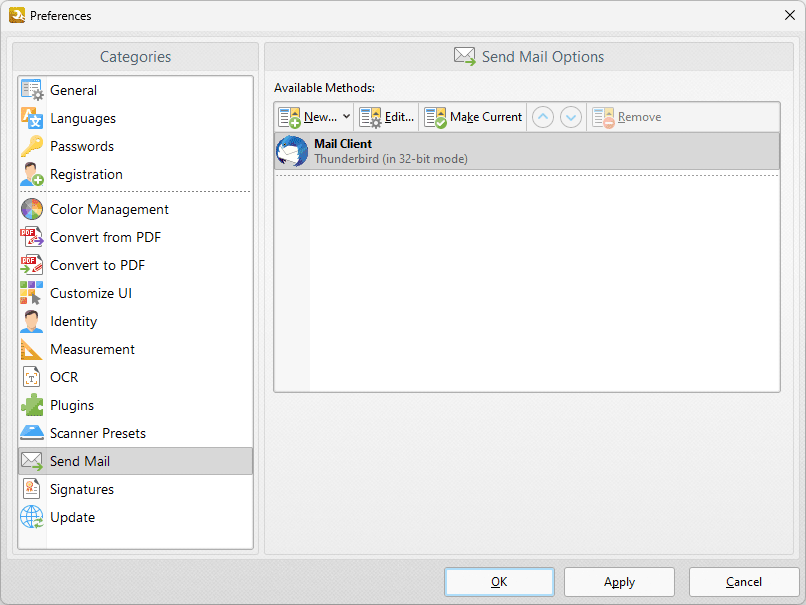
Figure 1. Preferences Dialog Box, Send Mail Tab
Existing email methods are displayed in the Available Methods pane.
•Click New to add new email methods. Select SMTP, Gmail, Yahoo, Hotmail, Outlook or Mail.ru as desired.
•Click Edit to edit selected email methods.
•Click Make Current to enable the selected email method.
•Click Remove to remove the selected email method.
Click OK to save changes.