![]() Sanitize Document
Sanitize Document
The Sanitize Document action removes sensitive information from input documents:
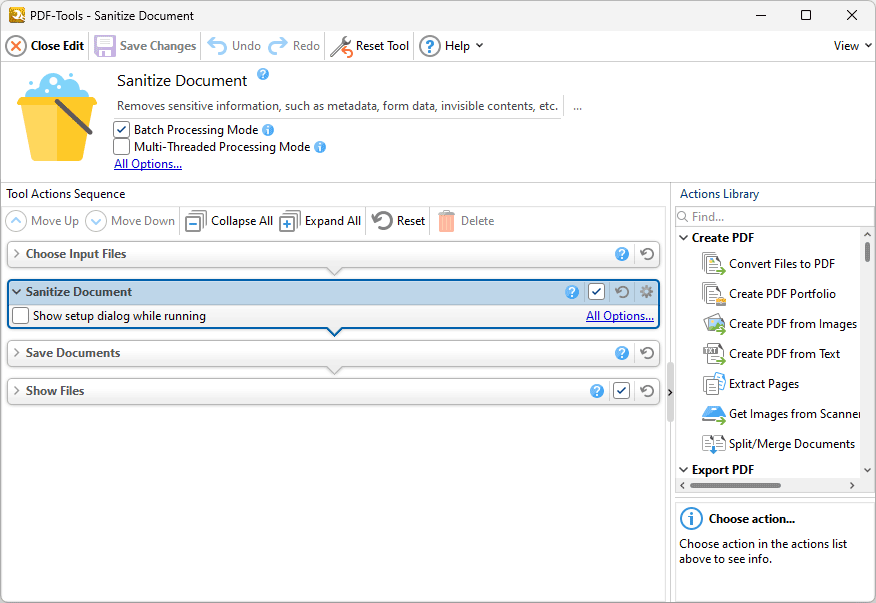
Figure 1. Sanitize Document Action Options
•Click All Options to view/edit all options. The Sanitize Document Options dialog box will open, as detailed below.
•Select the Show setup dialog while running box to launch the Sanitize Document Options dialog box and customize settings each time this action is used. Clear this box to disable the Sanitize Document Options dialog box from opening each time the action is used, which is useful when the same settings are used consistently.
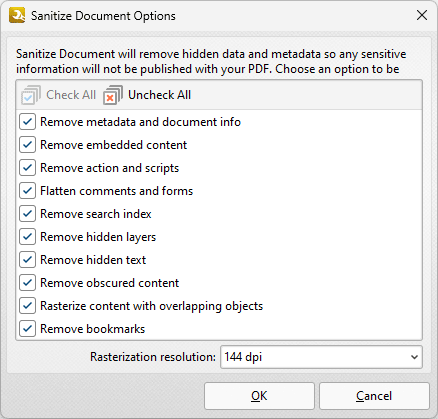
Figure 2. Sanitize Document Dialog Box
•Select the check boxes to determine the content to be removed from documents.
•Click Check All/Uncheck All to select/clear all check boxes.
Click OK to save settings.