 Run Application
Run Application
The Run Application action is used to launch third-party applications via the command line. It contains the following customizable parameters:
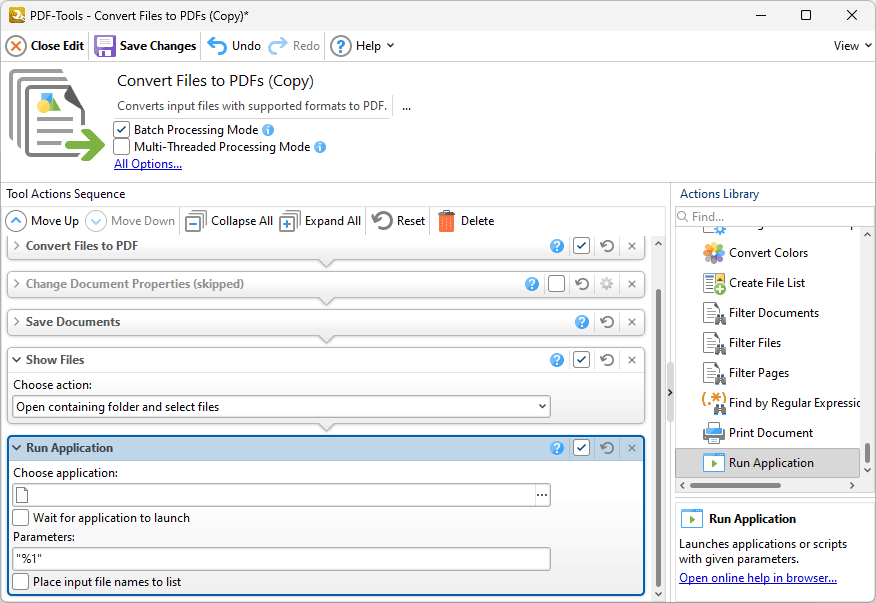
Figure 1. Run Application Action Options
•Click the ellipsis icon on the right side of the Choose application text box to select the application that you want to launch from the command line.
•Select the Wait for application to launch box to wait for applications to launch completely before executing the command line. This option is necessary only in cases of applications that require a large amount of resources.
•Enter the command line that you want to use in the Parameters text box.
•Select the Place input file names to list box to add the names of files used to a list that is sent to the application specified in the Choose application text box.
Click OK to save changes.