 Add Tools to the Windows Shell Menu
Add Tools to the Windows Shell Menu
PDF-Tools contains a feature that enables you to add tools to the Windows shell menu on the local machine, which enables direct access to specific tools via the Windows context menu - even when PDF-Tools is not running. If you want to add a tool to the Windows shell menu, simply open PDF-Tools and click the blue Windows icon that appears adjacent to the tool name:
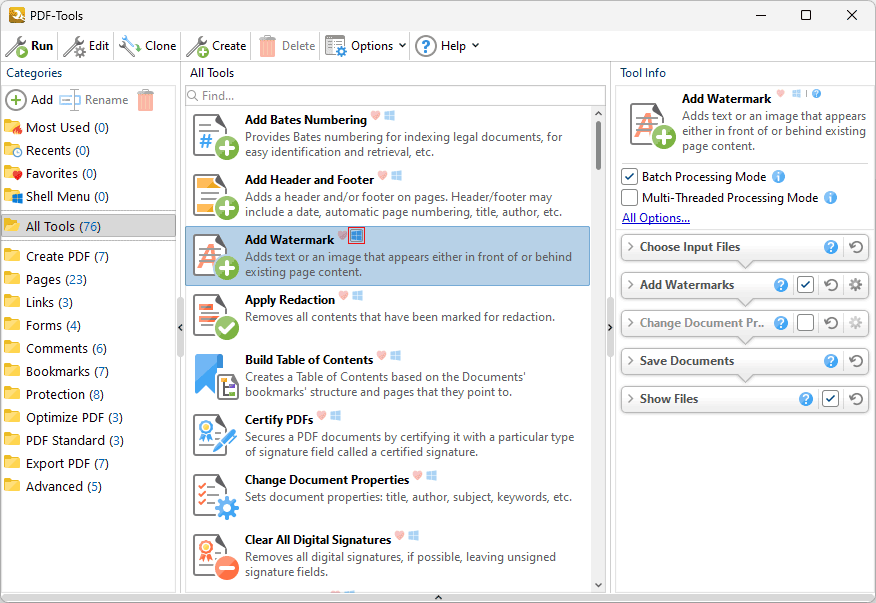
Figure 1. PDF-Tools Main Window, Windows Shell Menu Icon Highlighted
The tool will then be available in the right-click menu for files in Windows:
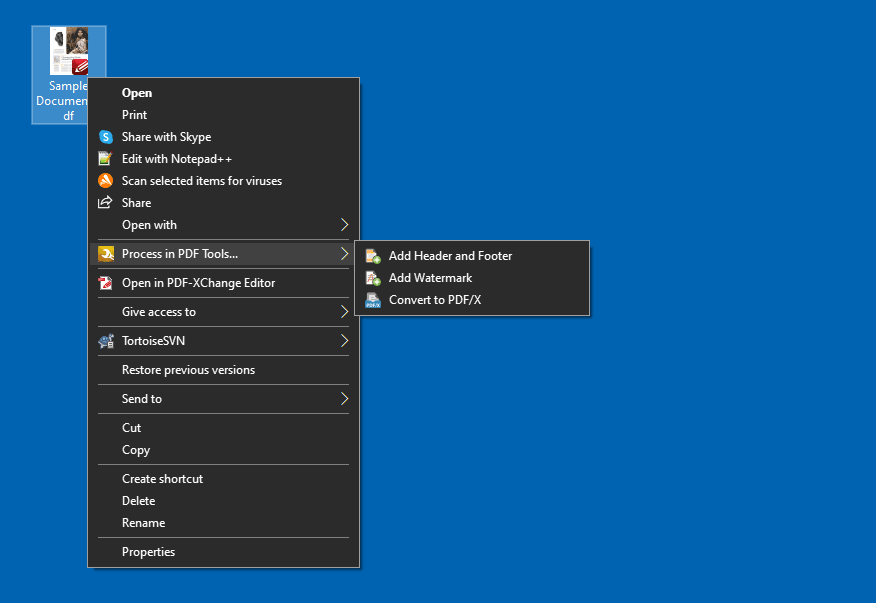
Figure 2. Windows Shell Menu, Tools Added
Click tools in the menu to run them on the selected file.