![]() Sanitize Document
Sanitize Document
The Sanitize Document action removes sensitive information from input documents:
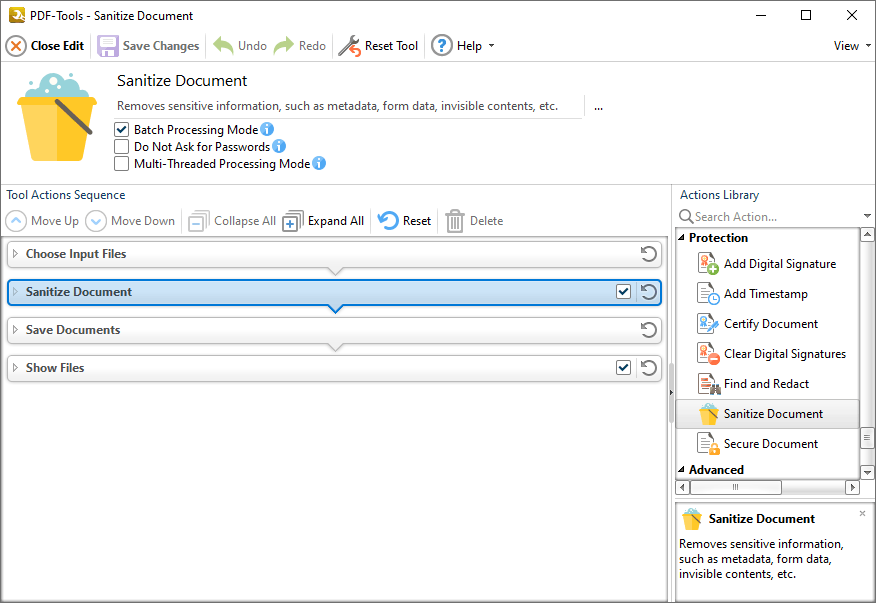
Figure 1. Sanitize Document Action Options
The following hidden data is removed from documents when this action is used:
•Metadata.
•Invisible text and images.
•Overlapping objects.
•Form and comment data.
•Embedded content and files.
•Hidden layers.
•Hidden data and comments.
•Unreferenced data.
Select/clear the check box to enable/disable this action, then click ![]() Save Changes to save changes.
Save Changes to save changes.