 Actions Library
Actions Library
The Actions Library contains the seventy-seven available actions in PDF-Tools. These actions are used to create the Tool Actions Sequence, which determines the functionality of tools. The Actions Library is located on the right side of the Edit window:
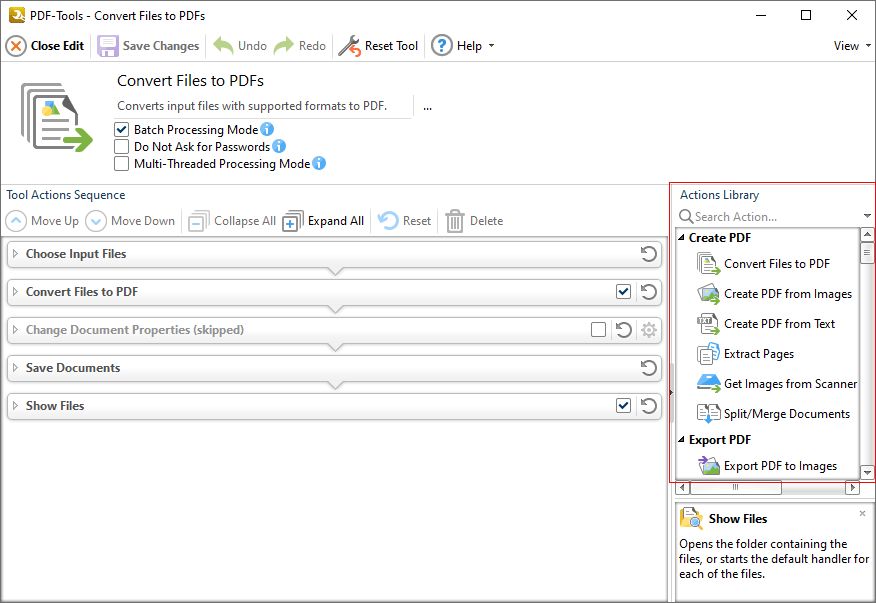
Figure 1. Edit Window, Actions Library Highlighted
The actions are grouped into twelve categories:
![]() The Create PDF Actions are used to create PDF documents from documents of other formats, image files, scanned input or through splitting/merging existing PDF documents.
The Create PDF Actions are used to create PDF documents from documents of other formats, image files, scanned input or through splitting/merging existing PDF documents.
![]() The Export PDF Actions are used to export content from PDF documents into alternative formats such as image files and MS Office formats.
The Export PDF Actions are used to export content from PDF documents into alternative formats such as image files and MS Office formats.
![]() The Input/Output Actions relate to input/output processes when files are sourced/saved.
The Input/Output Actions relate to input/output processes when files are sourced/saved.
![]() The Bookmarks Actions are used to create and manipulate document bookmarks.
The Bookmarks Actions are used to create and manipulate document bookmarks.
![]() The Optimize PDF Actions are used to enhance the quality of scanned pages and optimize the size of documents.
The Optimize PDF Actions are used to enhance the quality of scanned pages and optimize the size of documents.
![]() The PDF Standard Actions are used to add/remove compliance with the PDF subsets PDF/A and PDF/X.
The PDF Standard Actions are used to add/remove compliance with the PDF subsets PDF/A and PDF/X.
![]() The Pages Actions are used to edit and enhance document pages.
The Pages Actions are used to edit and enhance document pages.
![]() The Links Actions are used to create/delete links and weblinks.
The Links Actions are used to create/delete links and weblinks.
![]() The Forms Actions are used to import, export, reset or delete forms and form data.
The Forms Actions are used to import, export, reset or delete forms and form data.
![]() The Comments Actions are used to import/export, remove and interact with document comments, annotations and form fields.
The Comments Actions are used to import/export, remove and interact with document comments, annotations and form fields.
![]() The Protection Actions are used to determine document security via digital signatures, timestamps and passwords.
The Protection Actions are used to determine document security via digital signatures, timestamps and passwords.
![]() The Advanced Actions are used to change the document properties or email documents.
The Advanced Actions are used to change the document properties or email documents.
Click action categories for further information.