 Plugins
Plugins
When the Plugins tab is selected the following options are available:
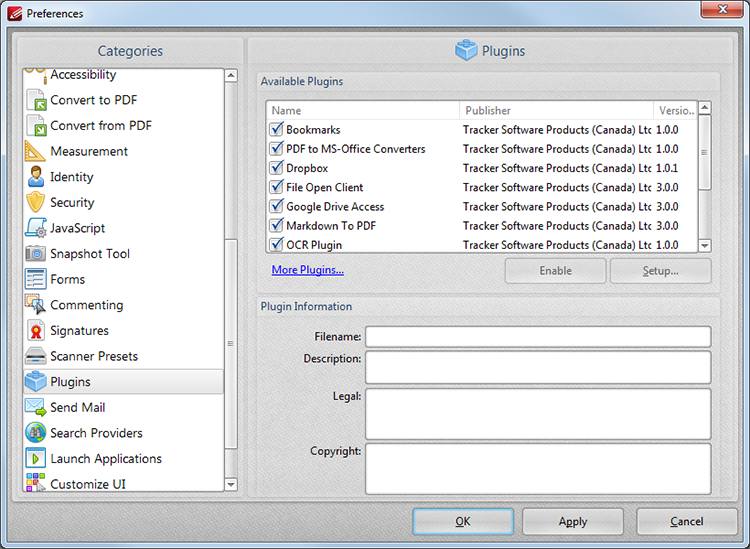
Figure 1. Preferences Dialog Box. Plugins Tab Selected
This dialog box shows plugins available to use in conjunction with PDF-XChange Editor.
•Select a plugin from the list to view its details in the Plugin information section.
•Click the Enable/Disable buttons to enable/disable selected plugins.
•Click More plugins to view further plugins available from PDF-XChange.
Click Apply to apply changes and OK to save changes.