 Paper Sizes
Paper Sizes
There are two actions in the actions library and two Standard Tools that feature an option for Paper Sizes. These relate to the options when using a scanner. When these options are available the following dialog box is displayed:
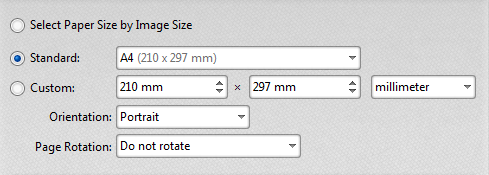
Figure 1. Paper Size Options
•Select Automatic to allow the scanner to select the paper size according to the image size.
•Select Standard to set a standard paper size.
•Select Custom to enter custom dimensions.
•Select an option from the Orientation dropdown menu to set the orientation as either Portrait or Landscape.
•Select an option from the Page Rotation dropdown menu to rotate pages as desired.