 Flatten Comments
Flatten Comments
Click Flatten Comments to flatten comments from the comments layer to the base content layer of documents. This process removes all hyperlinks and flattens fillable forms into selectable text. Flattened comments cannot be edited in the standard manner for comments, but they can be edited as base content, as detailed here. The Flatten Annotations dialog box will open.
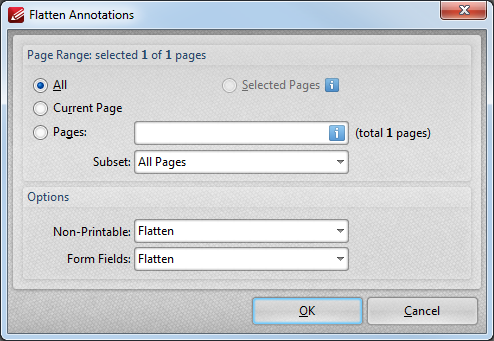
Figure 1. Flatten Annotations Dialog Box
•The Pages Range options are as follows:
•Select All to include all pages.
•Select Current Page to include only the current page.
•Use the Pages box to determine specific pages of the document. See here for further information.
•Use the Subset option to select All Pages, Odd Pages Only or Even Pages Only.
•There are three options for Non-Printable elements and Form Fields:
•Flatten will flatten non-printable elements.
•Left as Is will retain the existing format for non-printable elements.
•Remove will remove non-printable elements from the document.
•When the desired settings have been selected, click OK to flatten comments.