 Update
Update
The Update tab is used to check for software updates:
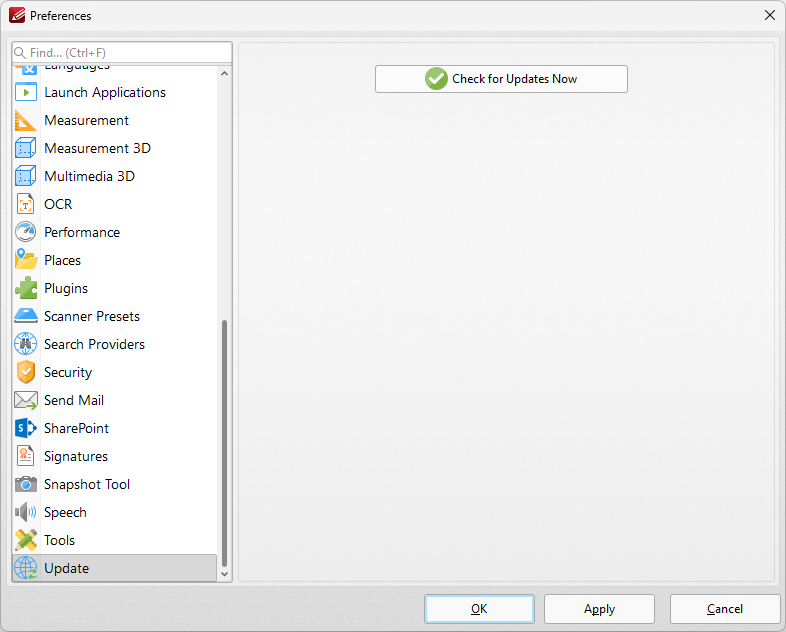
Figure 1. Preferences Dialog Box, Update Selected
Click Check for Updates Now to search for updates.
|
<< Click to Display Table of Contents >> Navigation: PDF-XChange Editor V10 User Manual > Tabs Guide > File Tab > Preferences > Update |
The Update tab is used to check for software updates:
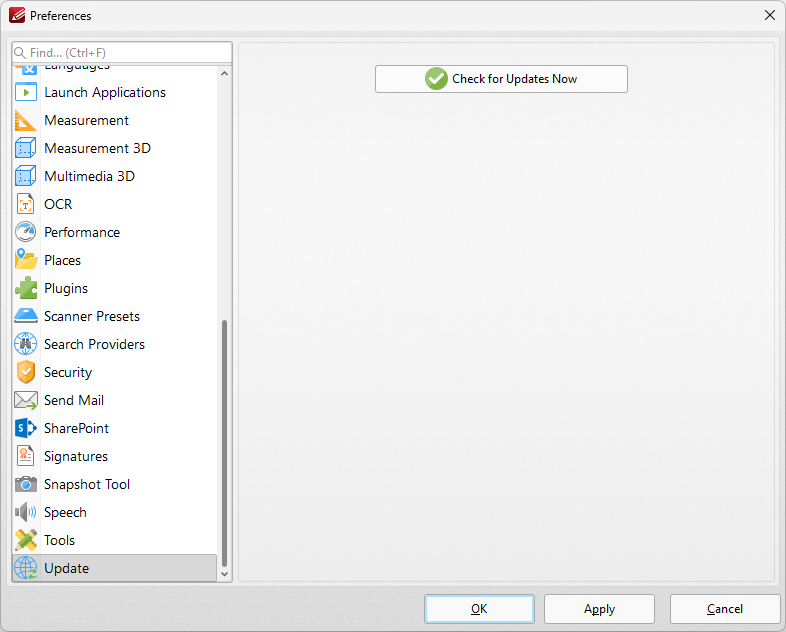
Figure 1. Preferences Dialog Box, Update Selected
Click Check for Updates Now to search for updates.