 Compression
Compression
The Compression settings determine compression parameters for printed documents:
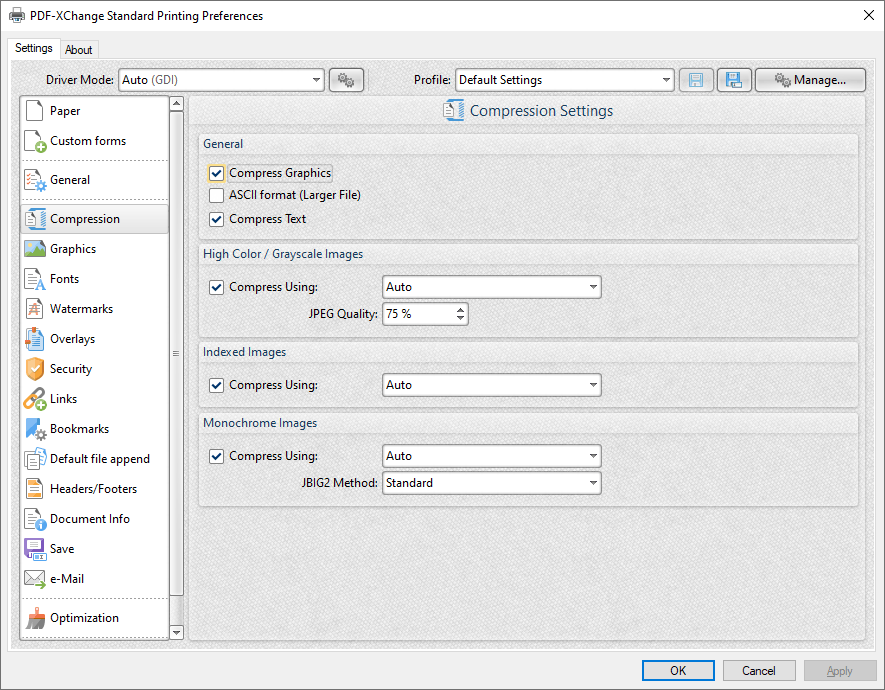
Figure 1. Compression Settings Dialog Box
•Select the Compress Graphics box to compress graphics in printed documents. When this box is selected the compression options for High Color/Grayscale Images, Indexed Images and Monochrome Images are enabled, as detailed below.
•Select the ASCII format (Larger File) to compress printed documents to ASCII character encoding.
•Select the Compress Text box to compress document text.
High Color / Grayscale Images
•Select the Compress Using text box to enable compression for images of these formats, and then use the dropdown menu to determine the type of compression.
•Use the JPEG Quality number box to determine the JPEG quality for high color/grayscale images.
Indexed Images
Select the Compress Using text box to enable compression for indexed images, and then use the dropdown menu to determine the type of compression.
Monochrome Images
•Select the Compress Using text box to enable compression for monochrome images, and then use the dropdown menu to determine the type of compression.
•Use the JBIG2 Method dropdown menu to determine the method of JBIG2 compression used.
Click OK to save changes.