 Links Options
Links Options
Click Edit Settings in the MS Office Toolbar Add-in to access Links Options:

Figure 1. Edit Settings
The PDF-XChange Standard V6 Options dialog box will open. Click the Links tab:
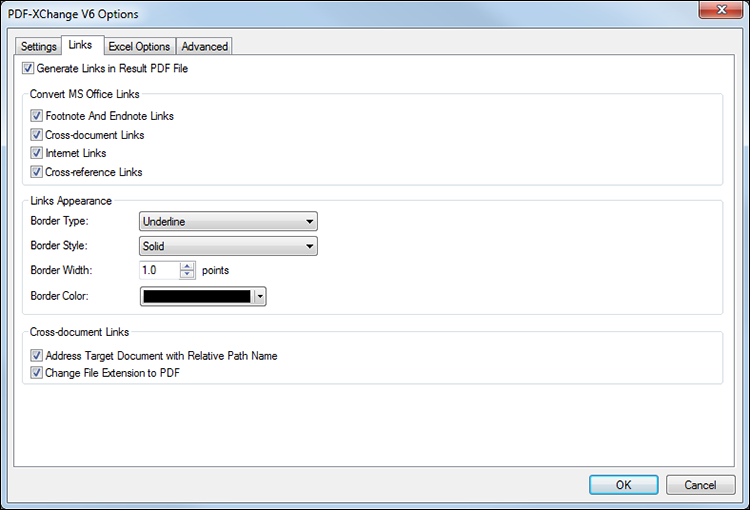
Figure 1. PDF-XChange V6 Options. Links Tab Selected
•Select the Generate Links in Result PDF File box to enable further options.
•Use the Convert MS Office Links check boxes to determine the format of converted links.
•Use the Links Appearance options to determine the style of converted links.
•Select the Address Target Document with Relative Path Name box to change fully-qualified path name links into path names that are relative to the active document. This is a useful feature if documents are maintained in a folder hierarchy.
•Select the Change File Extension to PDF box to change the existing file extension to (*.pdf). This is a useful feature if the current document points to other documents that will also be converted to PDF format.
Click OK to save changes.
Other Tabs
There are three further options in the toolbar:
•Settings are explained here.
•Excel Options, and the options for other supported applications, are explained here.
•Advanced options are explained here.