 Headers and Footers
Headers and Footers
The Headers and Footers settings are used to add headers and footers to documents:
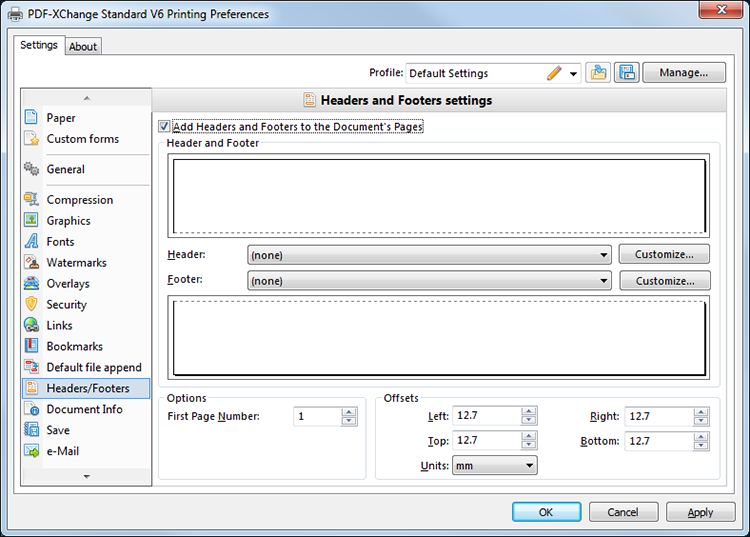
Figure 1. Headers and Footers settings
•Select the Add Headers and Footers to the Document's Pages box to enable further options.
•Use the Header dropdown menu to determine the format of document headers. Click Customize for font, color and macro options.
•Use the Footer dropdown menu to determine the format of document footers. Click Customize for font, color and macro options.
•Use the Options number boxes to determine page number and margin options.
Click Apply to apply changes and OK to save changes.